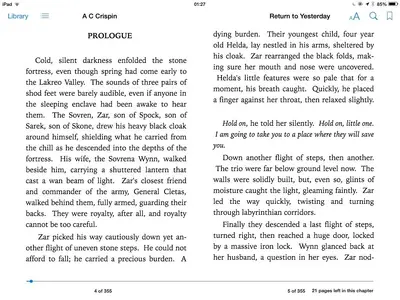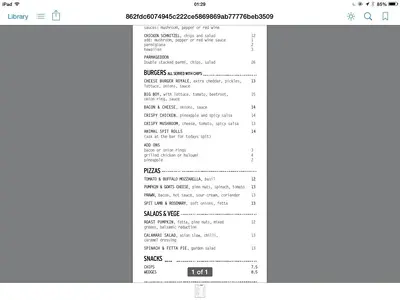I have a book sent to me by a friend, it's in the "Books" section of iBooks. It was a free gift from her - it wasn't purchased. It wasn't a PDF, I don't think (unfortunately I no longer have the email she sent it in).
I want to send it to somebody else, but I can't find how to do it.
If I open any other document, the icon appears that allows me to choose to send it by email, message etc, but when I open this book, or any book, the icon isn't there. I can understand this if it was a book I'd purchased, but this is just a novel written by a friend who shared it with me.
I've added pics of the book I want to share, and also of a PDFS file, so you can see what I mean about the sharing icon - it's in the top left corner of the second file, the PDF, but missing from the other.
Can anyone help me with this please?
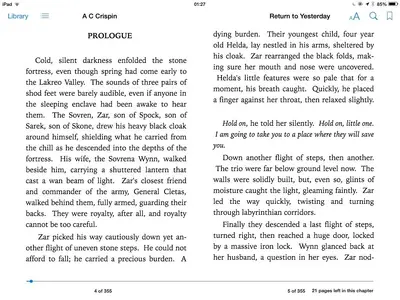
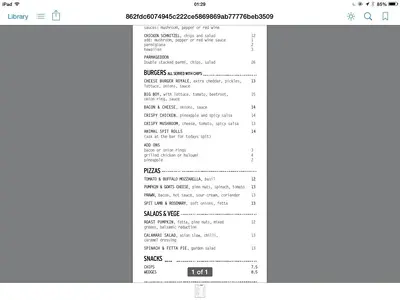
I want to send it to somebody else, but I can't find how to do it.
If I open any other document, the icon appears that allows me to choose to send it by email, message etc, but when I open this book, or any book, the icon isn't there. I can understand this if it was a book I'd purchased, but this is just a novel written by a friend who shared it with me.
I've added pics of the book I want to share, and also of a PDFS file, so you can see what I mean about the sharing icon - it's in the top left corner of the second file, the PDF, but missing from the other.
Can anyone help me with this please?