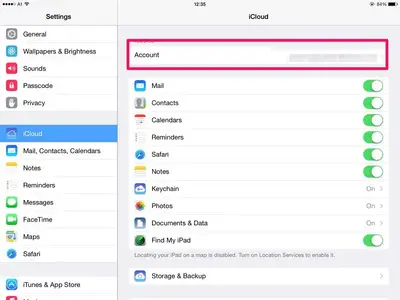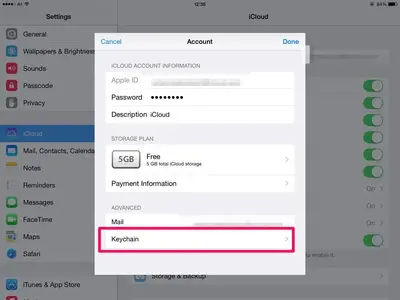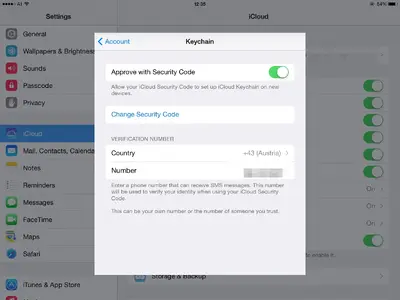I reinstalled the software on my iPad 2 since my Windows pc iTunes didn't recognize it, reinstalled the apps and books and bookmarks which went OK, but am unable to get the Keychain phone text verification number to get the passwords automatically installed. I've tried 6 times since last night and still get no message. And my cell phone is OK since I received a text message from the phone company. Any suggestions? Thanks to all.
You are using an out of date browser. It may not display this or other websites correctly.
You should upgrade or use an alternative browser.
You should upgrade or use an alternative browser.
ICloud security code phone text message doesn't arrive
- Thread starter bookdoc
- Start date
abababababab
iPad Fan
I reinstalled the software on my iPad 2 since my Windows pc iTunes didn't recognize it, reinstalled the apps and books and bookmarks which went OK, but am unable to get the Keychain phone text verification number to get the passwords automatically installed. I've tried 6 times since last night and still get no message. And my cell phone is OK since I received a text message from the phone company. Any suggestions? Thanks to all.
I don't use keychain, but you could try a reset by pressing and holding the home and power button for 10-20 seconds until Apple logo appears.
Hopefully, some of our knowledgeable members can throw more light upon this.
I followed these instructions but there is no place to check or enter a telephone number. Yet they must have it since the last two phone number digits are correct. But the passwords seem to work and be entered nevertheless. Some kind of glitch.Make sure that you entered the right number and country. Go to Settings - iCloud, tap your account: <img src="http://www.ipadforums.net/attachment.php?attachmentid=54283"/> Then choose the following: <img src="http://www.ipadforums.net/attachment.php?attachmentid=54284"/> The next page will show your telephone number and the country. <img src="http://www.ipadforums.net/attachment.php?attachmentid=54285"/>
That's weird.I followed these instructions but there is no place to check or enter a telephone number. Yet they must have it since the last two phone number digits are correct. But the passwords seem to work and be entered nevertheless. Some kind of glitch.
I set up iCloud Keychain on both my devices, and I get the screen I posted on both of them. It's the only option on an iPad to change/edit the telephone number.
I hope you didn't tap Keychain here:
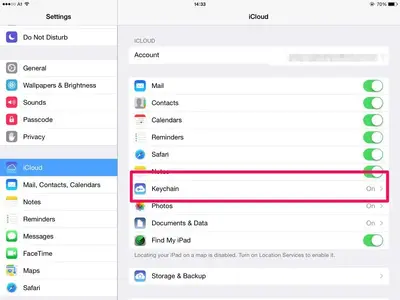
Because what you get there is this:

This would be the wrong location to look at your Keychain telephone number.
Similar threads
- Replies
- 0
- Views
- 2K
- Replies
- 13
- Views
- 30K