You are using an out of date browser. It may not display this or other websites correctly.
You should upgrade or use an alternative browser.
You should upgrade or use an alternative browser.
Identifying a Retina Screen on IPAD
- Thread starter vjroi
- Start date
Welcome to the iPad forums, vjroi, the largest and best iPad forum anywhere, with over 292,000 members worldwide. Many of our membership volunteer their time to help their fellow members with answers to their questions and solutions to their problems. If a search of the forums doesn't provide the answer you need, don't hesitate to post your question in the appropriate forum.Hello,
I have a 4th Gen IPAD purchased in the US. However I am not convinced that the display is "RETINA". How do I check this in a technical manner? Will appreciate any help here.
Thanks in advance,
vjroi
We also have this tutorial to help you get full use from the iPad forums app. http://www.ipadforums.net/new-membe...sistance/107524-ipad-forums-app-tutorial.html
We ask that all members take the time to review the Forum rules before posting.
All 4th generation iPads have a retina display, there are no iPad 4’s without the retina display. Here is a list of iPad model numbers. http://support.apple.com/kb/ht5452
Does your iPad have the lightning connector for charging and syncing the iPad?
Last edited:
SparkyScott21
iPad Fan
Hello vjroi and welcome to our forum!
MoonlitSonata
iPF Novice
4th gen is indeed retina. Compare it with an older model's display.
Hi and welcome to the Forum!
The IPad Forum is a community of members from all walks of life and from all over the world coming together to share our experiences and to help each other learn about this wonderful piece of technology the Ipad. There is a wealth of information already here in the many threads we have so doing some searches will answer most of the questions you have. If then you cannot find the answer you are seeking then by all means post your question. There are many friendly and informed members here only too willing to help you.
We also have our own App - It is a very simple app to navigate.
http://itunes.apple.com/us/app/discussion-forum-for-ipad/id412896524?mt=8
Tutorial for our App
http://www.ipadforums.net/new-membe...sistance/107524-ipad-forums-app-tutorial.html
Tutorial on creating posts on the Forum
http://www.ipadforums.net/new-membe...-creating-posts-starting-new-threads-how.html
Reading the IPad manual is a great place to start so please download a copy of these.
http://www.support.apple.com/manuals/ipad/
3 very informative threads from which you will learn many tips and shortcuts for the IPad.
http://www.ipadforums.net/ipad-general-discussions/21590-tips-tricks-those-us-who-dont-know.html
http://www.ipadforums.net/ipad-os/49581-ios5-tips-tricks.html
http://www.ipadforums.net/ipad-help...shortcuts-helpful-places-people-new-ipad.html
We have rules like any Community so please read these also
http://www.ipadforums.net/forum-rul...um-rules-everybody-please-read.html#post14697
Once again we welcome you here and are so pleased you have joined us!
The IPad Forum is a community of members from all walks of life and from all over the world coming together to share our experiences and to help each other learn about this wonderful piece of technology the Ipad. There is a wealth of information already here in the many threads we have so doing some searches will answer most of the questions you have. If then you cannot find the answer you are seeking then by all means post your question. There are many friendly and informed members here only too willing to help you.
We also have our own App - It is a very simple app to navigate.
http://itunes.apple.com/us/app/discussion-forum-for-ipad/id412896524?mt=8
Tutorial for our App
http://www.ipadforums.net/new-membe...sistance/107524-ipad-forums-app-tutorial.html
Tutorial on creating posts on the Forum
http://www.ipadforums.net/new-membe...-creating-posts-starting-new-threads-how.html
Reading the IPad manual is a great place to start so please download a copy of these.
http://www.support.apple.com/manuals/ipad/
3 very informative threads from which you will learn many tips and shortcuts for the IPad.
http://www.ipadforums.net/ipad-general-discussions/21590-tips-tricks-those-us-who-dont-know.html
http://www.ipadforums.net/ipad-os/49581-ios5-tips-tricks.html
http://www.ipadforums.net/ipad-help...shortcuts-helpful-places-people-new-ipad.html
We have rules like any Community so please read these also
http://www.ipadforums.net/forum-rul...um-rules-everybody-please-read.html#post14697
Once again we welcome you here and are so pleased you have joined us!
Welcome, the product code is on the bottom of the iPad and also on the box. This is the USA code for 16gb wifi Apple iPad with Retina Display MD510LL/A. You can also look in the preferences /about.
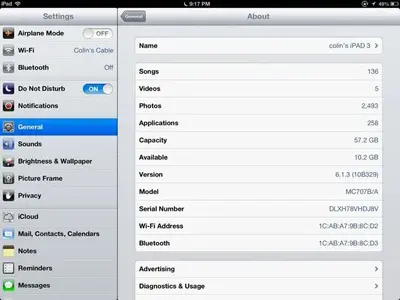
This is my iPad 3rd generation 64gb Please notice a different code ....
Hope this helps.
Sent from my iPad in Australia
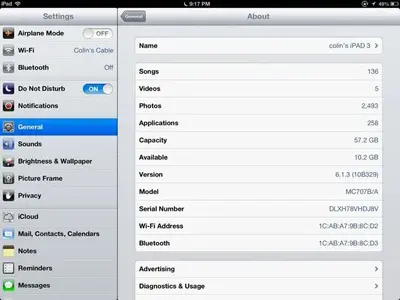
This is my iPad 3rd generation 64gb Please notice a different code ....
Hope this helps.
Sent from my iPad in Australia
AQ_OC
iPF Novice
If you want more proof than what has been suggested (which is all you need), get iPhoto (from the App store). Do a screen shot (press Home and Sleep/wake together). Open iPhoto, go to your camera roll, and view the screen shot. The image size should say 2048 x 1536. That is how you know for sure you have a retina display. However, starting with the third gen iPad, all full-size 9.7-inch iPads have retina displays. Only the mini, the iPad 2, and the original iPad do not have retina screens.
Most reactions
-
 445
445 -
 345
345 -
 209
209 -
 194
194 -
 135
135 -
 110
110 -
 70
70 -
 20
20 -
 11
11 -
 7
7 -
 6
6 -
 4
4 -
 2
2 -
K
1
Similar threads
- Replies
- 3
- Views
- 1K
- Replies
- 6
- Views
- 5K
