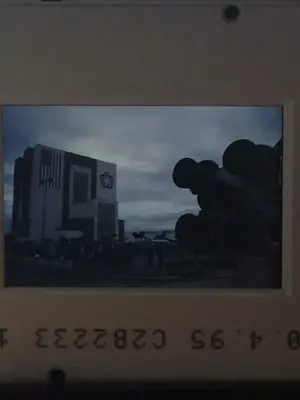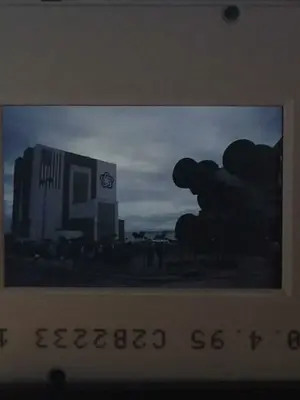Richard Brown
iPF Novice
I'm starting this thread to encourage us to share tips and ideas for photography and art related subjects.
Under the Architecture thread there is an interesting discussion about digitally scanning slides. BTW there is scope here to discuss scanning film negatives, which I've done in the past (scanned, not discussed ) to at least index rolls of film which I've inherited - call it conservation if you wish.
) to at least index rolls of film which I've inherited - call it conservation if you wish.
Apart from this there are film and photographic museums, conservators etc working on preserving our celluloid heritage, before everything spontaneously combusts!
It looks like there is a flourishing arena which could be explored in the forum. Surely, iPads have a place here, at least as excellent storage and viewing devices of the archived material. Also, iPad cameras do a darned good job, and I'm sure the cameras and the technology behind them will improve in leaps and bounds, to render then excellent for scanning and studio work.
Lets get to the point here. Is there any mileage in discussing the different aspects of imaging?
Suggested topics to include:-
1. Scanning and digitising film and prints.
2. Apps which you find useful to help capture and process images.
3. How good is the iPad for these processes, compared with dedicated film scanners, cameras and processing on a computer. The iMac is, so I'm told, the best piece of kit to deal with images and graphics.
4. Storage and sharing of processed images.
Now, please stick to the forum rules. Do not spam apps etc. lets keep discussions flowing.
Sent from my iPad using iPF
Under the Architecture thread there is an interesting discussion about digitally scanning slides. BTW there is scope here to discuss scanning film negatives, which I've done in the past (scanned, not discussed
Apart from this there are film and photographic museums, conservators etc working on preserving our celluloid heritage, before everything spontaneously combusts!
It looks like there is a flourishing arena which could be explored in the forum. Surely, iPads have a place here, at least as excellent storage and viewing devices of the archived material. Also, iPad cameras do a darned good job, and I'm sure the cameras and the technology behind them will improve in leaps and bounds, to render then excellent for scanning and studio work.
Lets get to the point here. Is there any mileage in discussing the different aspects of imaging?
Suggested topics to include:-
1. Scanning and digitising film and prints.
2. Apps which you find useful to help capture and process images.
3. How good is the iPad for these processes, compared with dedicated film scanners, cameras and processing on a computer. The iMac is, so I'm told, the best piece of kit to deal with images and graphics.
4. Storage and sharing of processed images.
Now, please stick to the forum rules. Do not spam apps etc. lets keep discussions flowing.
Sent from my iPad using iPF
Last edited: