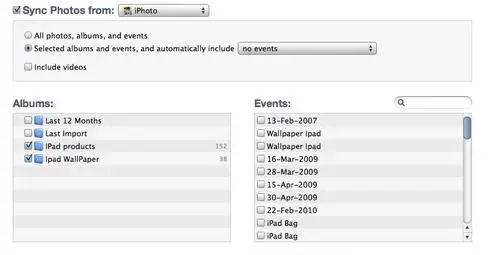You are using an out of date browser. It may not display this or other websites correctly.
You should upgrade or use an alternative browser.
You should upgrade or use an alternative browser.
Importing Images Mac Book Pro to iPad
- Thread starter epoche
- Start date
I went to my "pictures" folder on Mac Book Pro and dragged to iPad in iTunes.
iPad icon does not appear on Mac Book Pro desktop for importing directly outside iTunes.
Maybe try like me > made a folder in somewhere in you’re MBP , copy your picture in this folder and in itunes choose this folder as picture place … for me that work fine
epoche
iPF Noob
I went to my "pictures" folder on Mac Book Pro and dragged to iPad in iTunes.
iPad icon does not appear on Mac Book Pro desktop for importing directly outside iTunes.
Maybe try like me > made a folder in somewhere in you’re MBP , copy your picture in this folder and in itunes choose this folder as picture place … for me that work fine
I'm not clear how you accomplish the last step in iTunes..."choose this folder as picture place". What do you mean by Picture Place? Or what specifically in iTunes do you go to to choose the folder on MacBook Pro?
Last edited:
I went to my "pictures" folder on Mac Book Pro and dragged to iPad in iTunes.
iPad icon does not appear on Mac Book Pro desktop for importing directly outside iTunes.
Maybe try like me > made a folder in somewhere in you’re MBP , copy your picture in this folder and in itunes choose this folder as picture place … for me that work fine
I'm not clear how you accomplish the last step in iTunes..."choose this folder as picture place". What do you mean by Picture Place?
Solly solly for my poor Singlish
, a picture will talk better i guess
Attachments
IpadOne,
Many thanks. Worked perfectly. Selected iPad in iTunes on MBP, then Photo tab, then selected folder to sync. After a full backup to MBP the photos loaded onto iPad.
My pleasure to help you, i believe you don’t have an iPhone, i can recommend you to use iPhoto even i don’t like it too much, he can help you to create separate folder in the iPad based on you’re needing
epoche
iPF Noob
Dock your ipad to your computer, then click on the ipads photos page and click the button that says sync photos, then choose which pictures to sync. That's it. Dragging and dropping doesn't do a thing. It will convert your pictures when it syncs.
Thanks. Will try more direct way.
epoche
iPF Noob
No Luck
Tried above procedure. "Photo" page on iPad when linked to MBP shows 2 taps top center--PHOTOS ALBUMS top right SLIDESHOW and arrow coming out of box that yields "Select Photos" and then DELETE.
No SYNC button.
What am I missing?
Dock your ipad to your computer, then click on the ipads photos page and click the button that says sync photos, then choose which pictures to sync. That's it. Dragging and dropping doesn't do a thing. It will convert your pictures when it syncs.
Tried above procedure. "Photo" page on iPad when linked to MBP shows 2 taps top center--PHOTOS ALBUMS top right SLIDESHOW and arrow coming out of box that yields "Select Photos" and then DELETE.
No SYNC button.
What am I missing?
epoche
iPF Noob
Lazy Me
OK. So I was trying the easy way when it should be obvious that since the iPad lacks a file system (waiting for 4.0) that would behove me to go back to iPhoto and organize into named folders, then sync with iPad the image/files that I'd want on the iPad.
As it was my first sync with iPhoto brought over many I'd didn't want and Many duplicates. After cleaning up iPhoto on MBP and syncing with iPad went from 2,000+ images on iPad to 300+.
OK. So I was trying the easy way when it should be obvious that since the iPad lacks a file system (waiting for 4.0) that would behove me to go back to iPhoto and organize into named folders, then sync with iPad the image/files that I'd want on the iPad.
As it was my first sync with iPhoto brought over many I'd didn't want and Many duplicates. After cleaning up iPhoto on MBP and syncing with iPad went from 2,000+ images on iPad to 300+.
pinklady53
iPF Noob
Problems moving photos from macbook
I have been unable to move photos from iphoto to my ipad. I connect my ipad to the computer, i go to the Advance tab in itunes and select "Choose Photos to Share", I select iphoto, I select an album, I click the apply button. I disconnect the ipad then reconnect. The ipad syncs - but then, no photos on the ipad. What am I doing wrong? I have seen advice referring to a "photo tab" in itunes. I am not seeing a photo tab.
I have been unable to move photos from iphoto to my ipad. I connect my ipad to the computer, i go to the Advance tab in itunes and select "Choose Photos to Share", I select iphoto, I select an album, I click the apply button. I disconnect the ipad then reconnect. The ipad syncs - but then, no photos on the ipad. What am I doing wrong? I have seen advice referring to a "photo tab" in itunes. I am not seeing a photo tab.
Tony Russell
iPF Noob
MacBook Pro to iPad photos
If I use the Apple adapter I can take photos straight from an SD card to the iPad. However, if I sync photos into the MacBook, there seems to be no way of dragging and dropping from there to the iPad via iTunes. I get the same message mentioned by others, namely the the photos cannot be played on the iPad, but the direct transfer method clearly demonstrates that they can. It's doing my head in! Any ideas....???
If I use the Apple adapter I can take photos straight from an SD card to the iPad. However, if I sync photos into the MacBook, there seems to be no way of dragging and dropping from there to the iPad via iTunes. I get the same message mentioned by others, namely the the photos cannot be played on the iPad, but the direct transfer method clearly demonstrates that they can. It's doing my head in! Any ideas....???
Similar threads
- Replies
- 3
- Views
- 6K
- Replies
- 6
- Views
- 4K