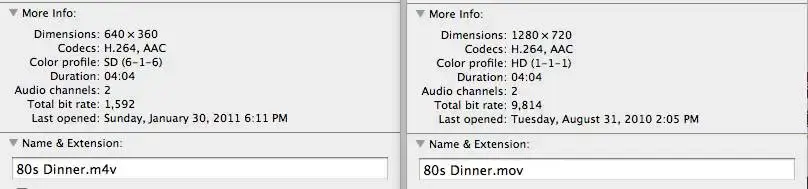davidgoodwin
iPF Noob
Hi I have recently bought an Ipad2 for presentations and have keynote. My desktop is windows 7 with Itunes installed but am a beginer with Apple products. I have been able to sync photos that are on my desktop with Itunes and then with my Ipad. I can view this is the Photo app and also see them on the Keynote drop down tab and insert them into a Keynote presentation. I have also been able to sync a couple of short movies that I am trying to add to the Keynote presentation. These movies can be viewed on the Ipad using the movies the movie app that comes with the Ipad. But these movies do not appear on the Keynote drop down tap and can find absolutely no way of either moving them into the photo file on Itunes or moving them on the Ipad.
I am probably missing something very easy and obvious and would really appreciate a step by step guide. I have scoured the forums to find a solution but have not fouind anything that works. I have shared the the movie files with Keynote in Itunes.
With thanks
David
I am probably missing something very easy and obvious and would really appreciate a step by step guide. I have scoured the forums to find a solution but have not fouind anything that works. I have shared the the movie files with Keynote in Itunes.
With thanks
David