jpp
iPF Noob
I have successfully installed iTunes Vs 10.x on my PC and have ripped CDs using my PC's CD drive.
However, I still get the message below whenever I start iTunes. I looked on this Forum and Googled for it, but so far haven't been able to find a reference to it.
Some people have had issues with their CD drive disappearing altogether when accessing it from Windows, but that's not my problem. Everything seems to work OK - just curious why I get this message and it'd be nice to get rid of it.
Needless to say, I have tried to follow the instructions shown in the error message, re-installed iTunes twice, and have not been bale to find any other software on my computer that could be hogging the CD/DVD drive.
Best answer so far from the web is here:

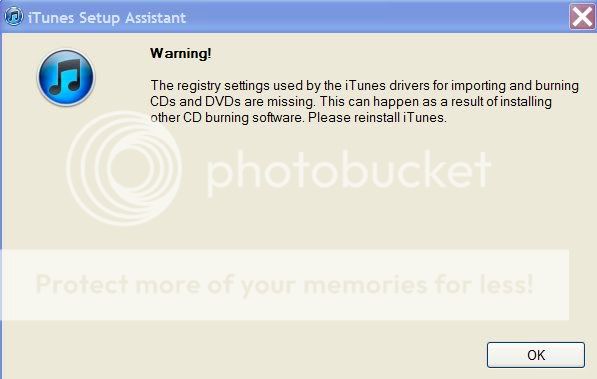

Edit: I followed the instructions given in the link above wrt adding the driver entry (I did not have an Upper or Lower Filter entry). Direct link here: Did not even have to reboot - message is now gone. Will test out burning operation now to be sure.

However, I still get the message below whenever I start iTunes. I looked on this Forum and Googled for it, but so far haven't been able to find a reference to it.
Some people have had issues with their CD drive disappearing altogether when accessing it from Windows, but that's not my problem. Everything seems to work OK - just curious why I get this message and it'd be nice to get rid of it.
Needless to say, I have tried to follow the instructions shown in the error message, re-installed iTunes twice, and have not been bale to find any other software on my computer that could be hogging the CD/DVD drive.
Best answer so far from the web is here:

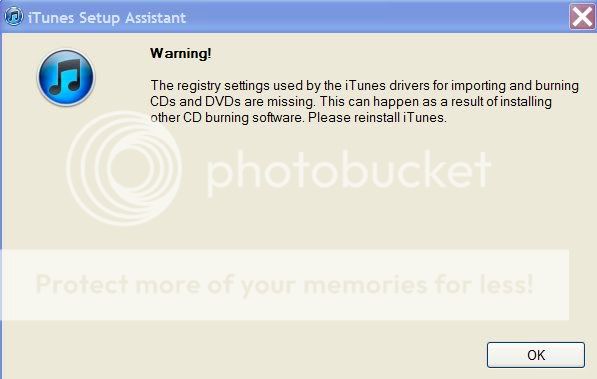

Edit: I followed the instructions given in the link above wrt adding the driver entry (I did not have an Upper or Lower Filter entry). Direct link here: Did not even have to reboot - message is now gone. Will test out burning operation now to be sure.
Last edited:
