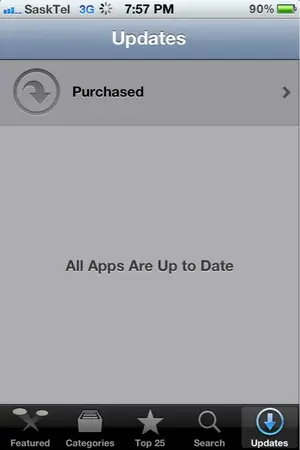Have the iPad 1, I was trying to install an app and it said it was already installed. I can not find it , it said to check those purchased but I do not know where to find the apps I previously had. The app is actually a free united airlines. Where can I find these apps, I thought it said something about I tunes but I only find music there. I have very little understanding of how this works, can someone help.
You are using an out of date browser. It may not display this or other websites correctly.
You should upgrade or use an alternative browser.
You should upgrade or use an alternative browser.
Installing app
- Thread starter Laurieth
- Start date
To find the apps you previously purchased,click on the app store icon,them click on purchased near the top of the screen,then click not on this iPad.Scroll down the list until you find the app.When you find it,click on the cloud symbol to download it.Enter your iTunes password if required.
I tried the search and it did not find the app, I also tried going to updates and I still did not get a page that said purchased and I did not see the united app. When I go to the store it still says installed. Any other ideas, I seem to be operating under a 4.3.1 system according to what I see in the settings, could that be a problem, I see when looking up cloud an iTunes it says 4.3.3.
Laurieth said:I tried the search and it did not find the app, I also tried going to updates and I still did not get a page that said purchased and I did not see the united app. When I go to the store it still says installed. Any other ideas, I seem to be operating under a 4.3.1 system according to what I see in the settings, could that be a problem, I see when looking up cloud an iTunes it says 4.3.3.
With an iOS that old,you will likely have to use the USB cable to connect with iTunes on your computer.Look for the app in iTunes,make sure it is checked off,then sync.It should then appear on your iPad.
Laurieth said:Unfortunately right now my computer is not working but I am still getting my wi- fi, I will try once I can get it fixed. Is there anyway to upgrade the operating system.
Unfortunately,with an iOS version that old,the only way to upgrade to the current iOS is to connect to iTunes in your computer with the USB/dock connecting cable.Over the air updates can only be done with devices running on iOS 5 or later.I guess you will have to wait until your computer is fixed.
Last edited: