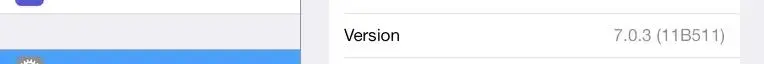1.No audio sometimes (or produces a bad quality sound), which i usually to restart my iPad to rectify
2.Oreantation-Sometimes the rotation to fit my oreantation is not there. I will have to wait until it wants to, so boring.
3.appstore updates kept in the Updates section and wont disappear after i update the apps and last search in appstore kept as well
4. Four finger swipe to switch to and open reminders from other apps brings home screen icons in the background then the icons disappear
5. A dark background comes about when closing safari and reminders when i close them by "pinching", - the multiple gesture
6. It switches off while using it and turns on again
(Sorry my english is poor). I hope you get what i am saying.
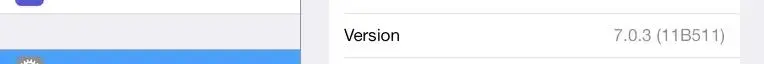
2.Oreantation-Sometimes the rotation to fit my oreantation is not there. I will have to wait until it wants to, so boring.
3.appstore updates kept in the Updates section and wont disappear after i update the apps and last search in appstore kept as well
4. Four finger swipe to switch to and open reminders from other apps brings home screen icons in the background then the icons disappear
5. A dark background comes about when closing safari and reminders when i close them by "pinching", - the multiple gesture
6. It switches off while using it and turns on again
(Sorry my english is poor). I hope you get what i am saying.