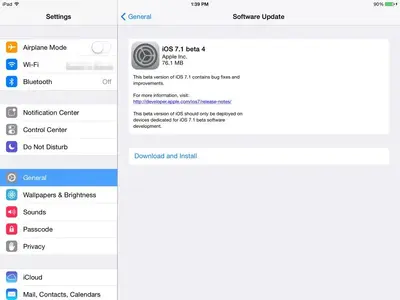You are using an out of date browser. It may not display this or other websites correctly.
You should upgrade or use an alternative browser.
You should upgrade or use an alternative browser.
Ios 7.1 beta 4
- Thread starter scifan57
- Start date
Along with iOS 7.1 beta 3, the latest beta version of iOS has the ability to delete unwanted, but already downloaded update files. The downloaded update can be found in your usage list in Settings>General>Usage. To delete the file, swipe it from right to left, then tap the delete button on the next page. 

Previously, the only way to delete downloaded iOS update files was to do a factory restore on your device.


Previously, the only way to delete downloaded iOS update files was to do a factory restore on your device.
Last edited:
There is the possibility that this beta version of iOS 7.1 has patched the jailbreak. http://www.iphoneforums.net/news/806-ios-7-1-beta-4-evasi0n7-jailbreak/
Most reactions
-
 444
444 -
 345
345 -
 209
209 -
 195
195 -
 135
135 -
 110
110 -
 67
67 -
 20
20 -
 11
11 -
 7
7 -
 6
6 -
 4
4 -
 2
2 -
K
1