You are using an out of date browser. It may not display this or other websites correctly.
You should upgrade or use an alternative browser.
You should upgrade or use an alternative browser.
ipad 2 has lost its volume
- Thread starter glyndawn
- Start date
Hi, welcome to iPF!
Try cleaning the connector. Maybe there's some dust that makes your iPad think the headphones are still plugged in. Be very cautious when doing so. Use a soft brush or do it with a vacuum cleaner.
You could also try to plug in the headphones again, play some music, stop it or pause it, then remove the headphones and force close the app you used to play the music: double tap the Home button to reveal the multitask bar, then (iOS 6: ) tap and hold an app icon until they start to wiggle and delete them; (iOS 7: ) also tap and hold to see the bar, slide pictures above the app icons towards the top of the screen.
Look at your settings: what did you choose in Settings - General - Use Side Switch to. If it's "Mute", change to Lock Rotation, then back again.
Hope that helps.
Try cleaning the connector. Maybe there's some dust that makes your iPad think the headphones are still plugged in. Be very cautious when doing so. Use a soft brush or do it with a vacuum cleaner.
You could also try to plug in the headphones again, play some music, stop it or pause it, then remove the headphones and force close the app you used to play the music: double tap the Home button to reveal the multitask bar, then (iOS 6: ) tap and hold an app icon until they start to wiggle and delete them; (iOS 7: ) also tap and hold to see the bar, slide pictures above the app icons towards the top of the screen.
Look at your settings: what did you choose in Settings - General - Use Side Switch to. If it's "Mute", change to Lock Rotation, then back again.
Hope that helps.
Last edited:
The iPad's Side Switch does not mute music, podcasts, videos, and games.
Ringer means alerts or ringtones which indicate that you received a message or something like that.
In Settings - Sound: is there enabled "Change with buttons"?
Maybe you set a volume limit in Settings - Music.
If you haven't done so already, try changing the volume with the volume button(s) next to the side switch. See if this has an effect.
Ringer means alerts or ringtones which indicate that you received a message or something like that.
In Settings - Sound: is there enabled "Change with buttons"?
Maybe you set a volume limit in Settings - Music.
If you haven't done so already, try changing the volume with the volume button(s) next to the side switch. See if this has an effect.
Last edited:
this is almost the same thing that just happened yesterday to my ipad 3. i was in the middle of playing a game and the volume just cut out. i went through every setting and toggled them off/on. nothing. after a few reboots it came back on for about 10 seconds and went back out. Hasn't come back since. No sound with Siri, no sound with keyboards...no sound period though the speakers. plugin speakers and bluetooth speakers work fine. I wound up doing a full restore and did the setup as a new ipad and it still has no sound. i'm open to any suggestions...
Mine does the same, and I have sound:also when i press the volume control it comes up and says sound effects
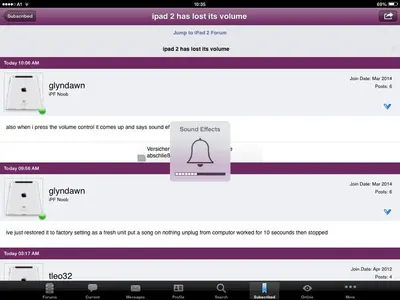
Try resetting your iPad: press and hold Home and Power button until the Apple logo appears, release both and let your device power up. This is just a reboot, and you won't lose settings or data.
If you haven't done this already, clean the dock connector as well.
Last edited:
ive done that if i blow into the bottom where i plug the charger in some times it works but for about 30secounds then goes off in settings sounds ringer and alerts slider works via touch screen but not via rocker switch on music the volume control on screen is greyed out
