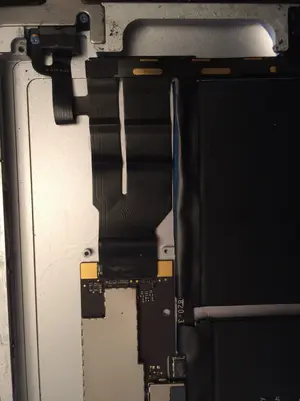Hi,
I'm trying to change the battery on my iPad2 and have some questions. Pics attached. It's an IPad 16GB Model-A1395 IPAD2 Serial DYTLT2X5DFHW
The IPad 2 video I found does not correspond to my model. Specifically, IPad in video had a plug in speaker. Mine is(was) permanently attached to board. There is no plug, it soldered.
Could someone please direct me to a video/PDF on my model? Or explain what needs to be disconnected to free up processor? Any assistance/advise would be greatly appreciated.
Thanks.
Leaky
I'm trying to change the battery on my iPad2 and have some questions. Pics attached. It's an IPad 16GB Model-A1395 IPAD2 Serial DYTLT2X5DFHW
The IPad 2 video I found does not correspond to my model. Specifically, IPad in video had a plug in speaker. Mine is(was) permanently attached to board. There is no plug, it soldered.
Could someone please direct me to a video/PDF on my model? Or explain what needs to be disconnected to free up processor? Any assistance/advise would be greatly appreciated.
Thanks.
Leaky