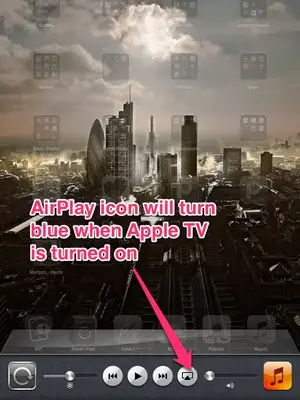Gabriel1 said:
From memory, and without firing up my iPad 1 I'm pretty sure that the iPad 1 supports AirPlay for those apps that have it but not mirroring. The iPad 2 and beyond support AirPlay and mirroring.
So, your iPad 1 will only work with your Apple TV for those apps that specifically support AirPlay although, you might want to try TVout Genie App as this has some additional functionality.
The Archangel
Gabriel, your memory serves you well.
Ipad1 and Apple TV interaction is indeed limited to only apps that are air play capable, and that number is not significant if MY memory is correct.
I have solid recall because my entry into the Apple ecosystem included two purchases...the ipad1 and 2nd generation Apple TV. I was under the mistaken impression (and deservedly so) that the two interacted much more than I thought.
On the bright side Apple TV out of the box and independent of the iPad knocked my socks off. Netflix, you tube, and podcast functions I put to immediate and repeated use.
Now I have the new iPad an am seriously considering the 3rd generation Apple TV primarily because of the increased resolution capabilities.
I wonder....would there be potential benefit in having two Apple TVs along with two iPads? I suppose the potential is there to play an air play enabled multiplayer game using the iPads and their associated Apple TVs as the displays. I'm technophobic enough to seek out what is likely the one app that does this AND is not so resource intensive that an ipad1 can run it. With my luck that game would be pong or if I'm really fortunate checkers or chess. Now if I'm REALLY lucky Battleship, photo hunt, Trivial pursuit or other interactive games would work and make for great party entertainment!
And now so to make this rambling post completely irrelevant will someone please tell me why "You don't know Jack" has yet to be reborn for iOS? I mean really it's a no brainer.....literally!! What a perfect game for multiple iPads it would make!