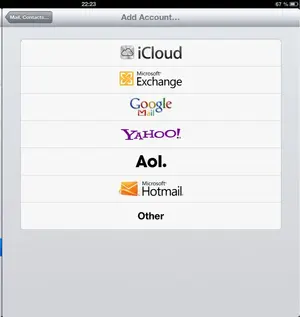When I try to send e-mail, I'm getting an error message that says: A copy has been placed in your outbox. the recipient (address here) was rejected by the server.
I know the address is correct and it's doing this now for all e-mail.
Anyone know how I can fix this? I've "rebooted" my iPad and it's persisting.
I know the address is correct and it's doing this now for all e-mail.
Anyone know how I can fix this? I've "rebooted" my iPad and it's persisting.