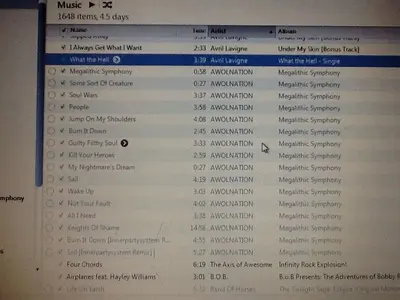I recently bought 2 CDs and put them onto my iTunes. I plugged in my ipod and it synced and the songs are on there no problem. I plugged my ipad 2 in, it underwent the 8 stages it usually goes through, but the songs aren't on there. Never had any problems like this before. Any suggestions?
You are using an out of date browser. It may not display this or other websites correctly.
You should upgrade or use an alternative browser.
You should upgrade or use an alternative browser.
Ipad not syncing
- Thread starter Cathead26
- Start date
I recently bought 2 CDs and put them onto my iTunes. I plugged in my ipod and it synced and the songs are on there no problem. I plugged my ipad 2 in, it underwent the 8 stages it usually goes through, but the songs aren't on there. Never had any problems like this before. Any suggestions?
You may not have the iPad/iTunes set to allow for automatic syncing of songs. With the iPad connected, go to the Music tab across the top of iTunes. There should be a box to sync some or all of your songs. Check the appropriate box and then press the Apply button at the bottom right of the window. Your songs should then sync.
Hopefully, that'll do it. Holler back if you need more.
Marilyn
You may not have the iPad/iTunes set to allow for automatic syncing of songs. With the iPad connected, go to the Music tab across the top of iTunes. There should be a box to sync some or all of your songs. Check the appropriate box and then press the Apply button at the bottom right of the window. Your songs should then sync.
Hopefully, that'll do it. Holler back if you need more.
Marilyn
Hi, I've done what you've suggested and still nothing. Usually at the top of iTunes it says transferring/copying whatever song, but this isn't happening. I've also noticed the actual music on my ipad is skipping a lot of songs like it can't find them. Although they are all working fine on my laptop and ipod.
willerz2
iPF Novice
I've had this same problem back over the summer with iOS 7 beta. I'm not sure if it's an iTunes issue or an iOS issue because it happens sporadically and actually just happened last week as well. Try unplugging your device and perform a hard reset on the device, them sync those songs with the little perforated circles next to them over again. If not, you'll have to clear out all the music on your device to recache the library cache on your computer, then sync your songs over from scratch again
Also install the latest iTunes update. I haven't myself but it may have resolved the issue
Sent from my iPad using Tapa
Also install the latest iTunes update. I haven't myself but it may have resolved the issue
Sent from my iPad using Tapa
Last edited: