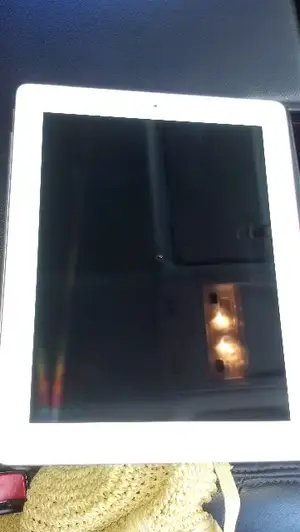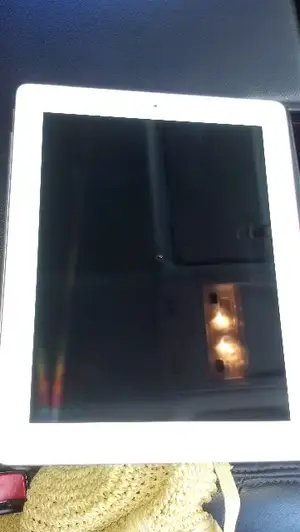OK my teen installed some erroneous games on my iPad, so I decided to delete everything and start from scratch. I mean how bad could it be, I've had it for almost two weeks. Not that much data on it, not to many games. So I decided to delete everything and reset. Well it has been stuck on the reset screen for over 24 hours. HELP!