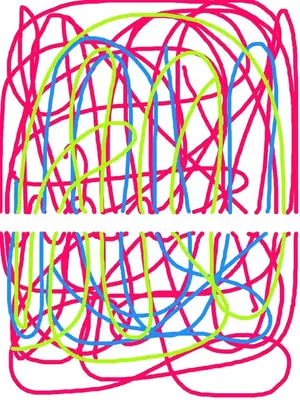eliteserpent
iPF Noob
Hi,
I just recently purchased (two weeks ago) a white 64Gb WiFi version, very happy... well at least I was till the screen started to do weird things... I was fairly oblivious to it initially until it became more obvious part of the capacitive touch screen was not working correctly (see pic for proof)
Has anyone seen anything like this, I am guessing apple should simply replace the unit as it appears defective
(pic was just me drawing on a paint prog up and down)
I just recently purchased (two weeks ago) a white 64Gb WiFi version, very happy... well at least I was till the screen started to do weird things... I was fairly oblivious to it initially until it became more obvious part of the capacitive touch screen was not working correctly (see pic for proof)
Has anyone seen anything like this, I am guessing apple should simply replace the unit as it appears defective
(pic was just me drawing on a paint prog up and down)