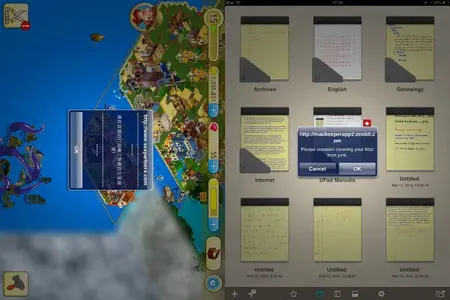I couldn't find a thread on this, or anything through Google. I can't be the only one with this problem.
A couple of weeks ago, I started getting a pop-up on my iPad 2 for something called mackeeperapp2. It appears whenever I reboot the iPad. The full message reads: "http;//mackeeperapp2,zeobit,com Please consider cleaning your Mac from junk." with Cancel and OK.
Now I'm getting two pop-ups -- mackeeperapp2 and a second one for sexpartnerx. It reads: "http;//www,sexpartnerx,com ********************" followed by a message in Chinese. It has only an OK button. When I touch OK the message disappears and reappears a second time.
Anyone know how to get them off my iPad?
--Nathanael
A couple of weeks ago, I started getting a pop-up on my iPad 2 for something called mackeeperapp2. It appears whenever I reboot the iPad. The full message reads: "http;//mackeeperapp2,zeobit,com Please consider cleaning your Mac from junk." with Cancel and OK.
Now I'm getting two pop-ups -- mackeeperapp2 and a second one for sexpartnerx. It reads: "http;//www,sexpartnerx,com ********************" followed by a message in Chinese. It has only an OK button. When I touch OK the message disappears and reappears a second time.
Anyone know how to get them off my iPad?
--Nathanael