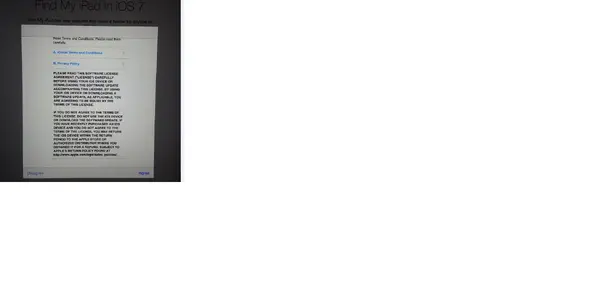You are using an out of date browser. It may not display this or other websites correctly.
You should upgrade or use an alternative browser.
You should upgrade or use an alternative browser.
iPAD SW update
- Thread starter mitja2803
- Start date
Hi, Mitja! Welcome to iPF!
If possible, look at Settings - General - Restrictions. Maybe there's something enabled or disabled that prevents you from accepting terms and conditions.
Also, go to Settings - Safari - Block Cookies. If "Always" is your choice, take one of the other possibilities. Private Browsing should be disabled in Safari.
Try to reset your device: press and hold Home and Power button at the same time until the Apple logo appears, then release both and let the iPad power up on it's own.
There could also be a problem with accepting iCloud terms and conditions. If you have "Find my Friends" (Apple app) installed, open it, enter your password, accept t&c there. Hope that helps.
If possible, look at Settings - General - Restrictions. Maybe there's something enabled or disabled that prevents you from accepting terms and conditions.
Also, go to Settings - Safari - Block Cookies. If "Always" is your choice, take one of the other possibilities. Private Browsing should be disabled in Safari.
Try to reset your device: press and hold Home and Power button at the same time until the Apple logo appears, then release both and let the iPad power up on it's own.
There could also be a problem with accepting iCloud terms and conditions. If you have "Find my Friends" (Apple app) installed, open it, enter your password, accept t&c there. Hope that helps.
Last edited:
Hi, Mitja! Welcome to iPF!
If possible, look at Settings - General - Restrictions. Maybe there's something enabled or disabled that prevents you from accepting terms and conditions.
Also, go to Settings - Safari - Block Cookies. If "Always" is your choice, take one of the other possibilities. Private Browsing should be disabled in Safari.
Try to reset your device: press and hold Home and Power button at the same time until the Apple logo appears, then release both and let the iPad power up on it's own.
There could also be a problem with accepting iCloud terms and conditions. If you have "Find my Friends" (Apple app) installed, open it, enter your password, accept t&c there. Hope that helps.
Thanks for info. The second works...
ParanormalShit
iPF Noob
Hellow
Similar threads
- Replies
- 4
- Views
- 5K