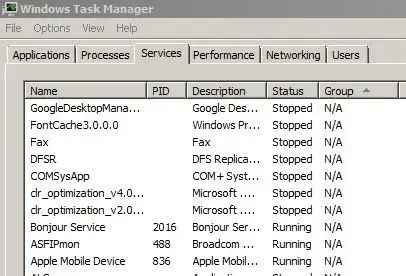CatherineMagnan
iPF Noob
Hi I am trying to sync my ipad. Itunes recognises the ipad, but will only give me a revert or apply choice. I have updated the ipd and itunes software and it still doesnt give me an option to sync. I restored the ipad last night and now its wiped clean, but I still cant sync! Help. I have googled the problem in as many ways as I can think of and I cannot find anything close to whats going on. I tried enabling the wifi sybncing, but it says I need to connect to the computer to enable it. Ive tried connecting it, and selecting the wifi sync option... but it looks like I need to sync it to enable it! : ) Im on a PC.