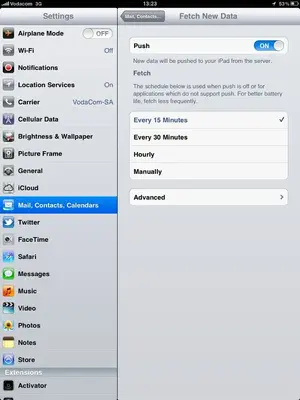You are using an out of date browser. It may not display this or other websites correctly.
You should upgrade or use an alternative browser.
You should upgrade or use an alternative browser.
iPad2 mail push not working?
- Thread starter Megwump
- Start date
Same
I have got the same problem and don't know why I think maybe apple might need to update the app to fix this,I did not do anything either and mine has not been working for over a week now.
I've changed no settings, but recently my push notifications aren't working. I have to go into the mail app for it to check for new messages. Any ideas?
iPad2, 64gb, wifi only
I have got the same problem and don't know why I think maybe apple might need to update the app to fix this,I did not do anything either and mine has not been working for over a week now.
Megwump
iPF Noob
Amp1216 said:Check your notiifications only thing I can think of maybe it got turned off some how do settings>notifications look there
Nothing - all checked, rechecked, turned off, restarted, turned on, restarted...etc...still nothing. It's infuriating, hadn't realised how much I was relying on them
Semel
iPF Novice
Megwump said:Nothing - all checked, rechecked, turned off, restarted, turned on, restarted...etc...still nothing. It's infuriating, hadn't realised how much I was relying on them
In mail settings,check your "fetch new data" settings
Semel said:In mail settings,check your "fetch new data" settings
It's on push and manual but these settings must be what they was when I first got the ipad2 as I have just reset the settings again,and when I got the iPad it was alerting me grrrrr it's so annoying when things just stop for no reason,it was handy to hear ur email coming in if u was waiting for one,really baffled by this but I am not the only one,I just got some mail but not till I clicked the mail button,BUT because I never read them straight away I did get the number 3 in the mail box,but that was after I pressed the mail button ???????
Semel said:In advanced settings is it set to fetch data or to manual?If its on manual,change it to fetch
It's set to push
Megwump said:Nothing - all checked, rechecked, turned off, restarted, turned on, restarted...etc...still nothing. It's infuriating, hadn't realised how much I was relying on them
Just reset mine to if I get mine working I will let u know I am really confused with it all at the moment,
Semel said:Go to advanced and select "fetch"
Now on fetch
tessy said:Now on fetch
Still not working I only get a number in the mail box if I bring in the mail myself and don't read it,I do think it just might be the app has a fault which needs fixing because it just dont work any more but all my reminders work.so I will just have to wait to see if apple fixes this,gonna reset settings again for third time
Most reactions
-
 439
439 -
 343
343 -
 204
204 -
 202
202 -
 134
134 -
 112
112 -
 66
66 -
 20
20 -
 11
11 -
 7
7 -
 6
6 -
 4
4 -
 2
2 -
K
1
Similar threads
- Replies
- 2
- Views
- 13K