Hi I recently had some problem with my Ipad 2.
Here is the story.
Originally it was jailbroken on iOS 4.3. I gave it to my dad, since I bought the new iPad.
Last month he updated it to 6.1 over the air (OTA), and you already knew, the iPad cannot be used anymore. When he showed it to me, I can only see the “plug in to iTunes†on the screen.
When I try to restore the firmware for it, here comes the issue. iTunes cannot recognize my iPad. Specifically, Windows has some problem in installing the driver for it.
Here is the warning message when I plug the iPad in and Windows finishes installing the driver.

In "Device Manager" I can only see the "Unknown Device" which is supposed to be my iPad.

I tried to follow the troubleshooting on Apple support page by manually installing the driver from "C:\Program Files\Common Files\Apple\Mobile Device Support\Drivers". After doing this here is what I saw in “Device Managerâ€. Notice the exclamation mark on the “Apple Deviceâ€.
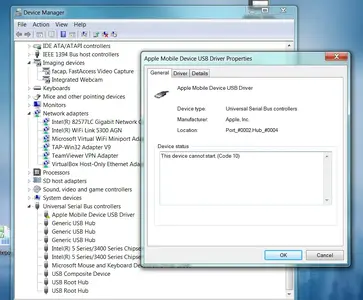
I have updated my iTunes to the latest version, by the way, I am using Windows 7 Ultimate 64 bits. I have tried on 2 3 other Win7 machines (32/64 bits), and tried to change other cable as well. So now I am sure the problem is with my iPad.
I am stuck at this for quite some times. Please suggest anything to recover my iPad. Thanks
Here is the story.
Originally it was jailbroken on iOS 4.3. I gave it to my dad, since I bought the new iPad.
Last month he updated it to 6.1 over the air (OTA), and you already knew, the iPad cannot be used anymore. When he showed it to me, I can only see the “plug in to iTunes†on the screen.
When I try to restore the firmware for it, here comes the issue. iTunes cannot recognize my iPad. Specifically, Windows has some problem in installing the driver for it.
Here is the warning message when I plug the iPad in and Windows finishes installing the driver.

In "Device Manager" I can only see the "Unknown Device" which is supposed to be my iPad.

I tried to follow the troubleshooting on Apple support page by manually installing the driver from "C:\Program Files\Common Files\Apple\Mobile Device Support\Drivers". After doing this here is what I saw in “Device Managerâ€. Notice the exclamation mark on the “Apple Deviceâ€.
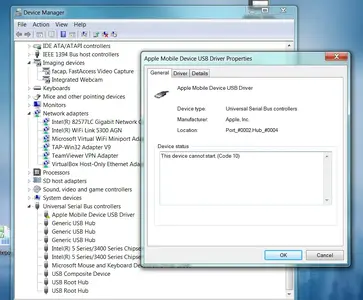
I have updated my iTunes to the latest version, by the way, I am using Windows 7 Ultimate 64 bits. I have tried on 2 3 other Win7 machines (32/64 bits), and tried to change other cable as well. So now I am sure the problem is with my iPad.
I am stuck at this for quite some times. Please suggest anything to recover my iPad. Thanks
