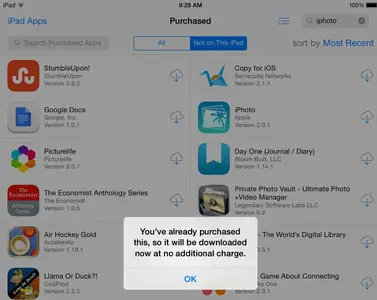n4uau
iPF Novice
I have iPhoto on the cloud as purchased and want to download. But when I try, it tells me I have already purchased it and will download now. But nothing happens. Never seen a message like this either. All others just go ahead and download the app. Reset etc has not helped.Any suggestions?