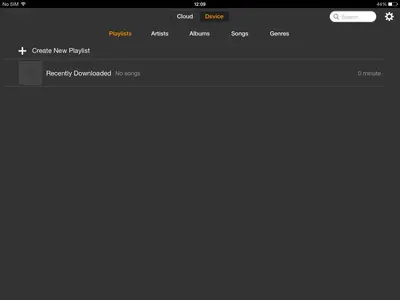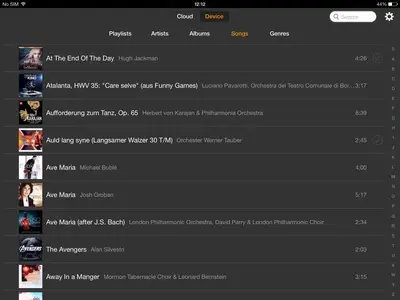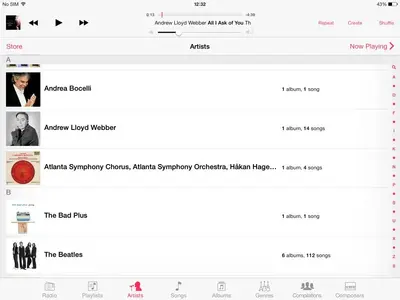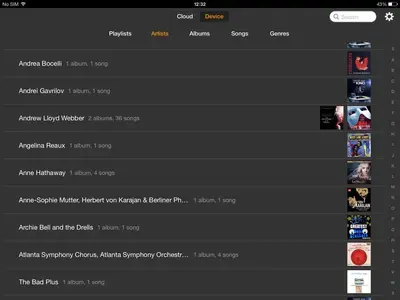caledonia
iPF Noob
How do I stop this on my iPad Air?. When I sync music from iTunes on my PC into my Music app on my iPad Air it also appears in Amazon Cloud Player. I don't want them on the cloud player. I have auto-download Amazon MP3 purchases as want them from Amazon but not iTunes.
Last edited: