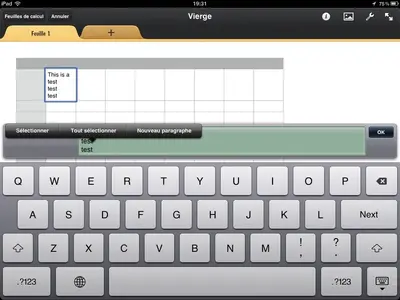You are using an out of date browser. It may not display this or other websites correctly.
You should upgrade or use an alternative browser.
You should upgrade or use an alternative browser.
iWork Numbers for iPad
- Thread starter SiegPad
- Start date
Tim SPRACKLEN
iPF Noob
I have continued to search forums and apple.com for this answer but with no luck. I found one suggestion to use the onscreen RETURN key (I am generally using bluetooth keyboard with Numbers) but that doesn't work either. It ends up being a "Next" key.
Any help would be greatly appreciated! Thanks!
Any help would be greatly appreciated! Thanks!
Jockscrap
iPF Novice
Apologies if I've misunderstood what you are wanting to do, but I've put multiple lines of text in numerous cells just by keeping on typing. The text adjusts to the size of the cell and automatically takes a new line when you run out of space on that line.
If you want a new line but don't want to fill the line you are on or decrease the width of the cell, start by typing your first line of text, then press the space bar a few times then type the word you want to start your next line. Keep adding spaces until that word drops down to the next line.
If you want a new line but don't want to fill the line you are on or decrease the width of the cell, start by typing your first line of text, then press the space bar a few times then type the word you want to start your next line. Keep adding spaces until that word drops down to the next line.
Last edited:
DrHouse
iPF Noob
Jockscrap said:Apologies if I've misunderstood what you are wanting to do, but I've put multiple lines of text in numerous cells just by keeping on typing. The text adjusts to the size of the cell and automatically takes a new line when you run out of space on that line.
If you want a new line but don't want to fill the line you are on or decrease the width of the cell, start by typing your first line of text, then press the space bar a few times then type the word you want to start your next line. Keep adding spaces until that word drops down to the next line.
That's not a multi line cell but a nice workaround. The problem is that is you view that spreadsheet in Excel for example, you'll end up with a really long line with lot of spaces.
VicoPad addict!
DrHouse
iPF Noob
I found it.
- Select the cell
- make sure that format is Text (small icon with a T on it)
- type your first line
- then touch and hold the end of the text, like you would select something
- the menu appears, to select, select all and "New Paragraph"...
- click New Paragraph and you're on a new line...
VicoPad addict!
- Select the cell
- make sure that format is Text (small icon with a T on it)
- type your first line
- then touch and hold the end of the text, like you would select something
- the menu appears, to select, select all and "New Paragraph"...
- click New Paragraph and you're on a new line...
VicoPad addict!
casperkold
iPF Noob
I am using a bluetooth keyboard when working in numbers. Is there any keyboard shortcuts to creating a new coloumn in the same cell?? Moving my hand from the keyboard to the screen is slowing me down, since i have a lot of coloumns to create.
Thanks!!
Casper
Thanks!!
Casper