You are using an out of date browser. It may not display this or other websites correctly.
You should upgrade or use an alternative browser.
You should upgrade or use an alternative browser.
Keyboard positioning
- Thread starter Tooncesl
- Start date
For some unknown (to me) reason my keyboard has moved up to the middle of the screen. How do I get it back down the bottom of the screen?
Hi there, welcome to iPF!
Two ways to get the keyboard back down:
1. Tap this key, and drag it to the bottom immediately.
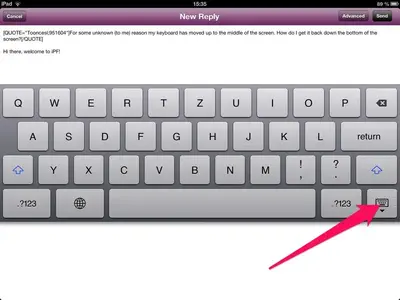
2. Tap and hold the same key, until this appears:
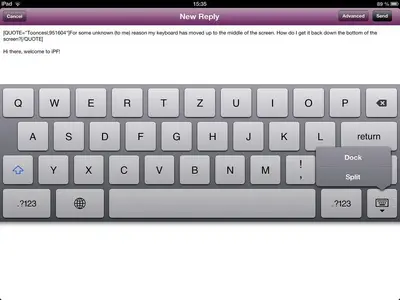
Tap "Dock".
Last edited:
