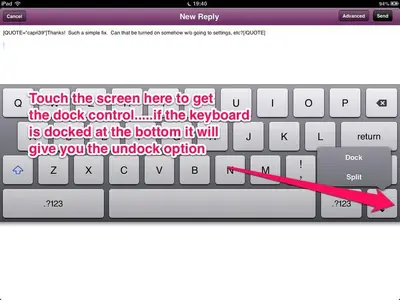You are using an out of date browser. It may not display this or other websites correctly.
You should upgrade or use an alternative browser.
You should upgrade or use an alternative browser.
Keyboard separated on screen
- Thread starter capri39
- Start date
Roy Rob
iPF Noob
capri39 said:How do I get restored to normal position?
Welcome to our forum capri. Go to Settings>General>Keyboard turn off Split Keyboard and your keyboard will return to the lower docking area and be locked there.
Gabriel1
iPF Noob
In addition, if you don't want to permanently disable the split function of the keyboard, you can can put the keyboard "back to normal" by pressing the key with the keyboard on it (bottom right of keyboard). You'll get this pop-up:
View attachment 33983
Select the pop-up and your keyboard will go back to normal. In the same way, you can press that key to MAKE your keyboard undock and/or split.
Marilyn
P.S. Had to use the phone to take the picture. That pop-up disappeared faster than my iPad's screenshot could go!
View attachment 33983
Select the pop-up and your keyboard will go back to normal. In the same way, you can press that key to MAKE your keyboard undock and/or split.
Marilyn
P.S. Had to use the phone to take the picture. That pop-up disappeared faster than my iPad's screenshot could go!
AQ_OC
iPF Novice
And don't forget the swipe functions....once the keyboard is up, you can simply use that same key to drag it up...and it will split automatically. Once it is split, you can use two fingers, one on each size, at the same time, and pinch them together. The keyboard will unsplit...and remained undocked. Two fingers again (one swiping to the right, the other to the left) will split. I find this faster than using the press and hold option, if you have two fingers free.
I wish my android tablets has this split/undock feature.
I wish my android tablets has this split/undock feature.
Similar threads
- Replies
- 14
- Views
- 5K
- Replies
- 2
- Views
- 29K
- Replies
- 2
- Views
- 2K
- Replies
- 3
- Views
- 2K