You are using an out of date browser. It may not display this or other websites correctly.
You should upgrade or use an alternative browser.
You should upgrade or use an alternative browser.
Keypad question
- Thread starter linnrr
- Start date
twerppoet
iPad Fan
Go to Settings > General > Keyboard. Tap on Keyboards, then Add New Keyboard. Scroll down until you find the Emoji keyboard and select it.
The next time you see your keyboard pop up, there should be a world key to the left of the Space Bar. You can tap on this to cycle through installed keyboards (including the Emoji one) or tap and hold to select the keyboard you want from a menu.

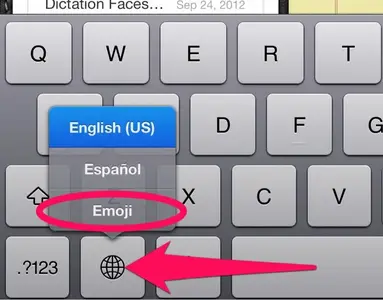
The next time you see your keyboard pop up, there should be a world key to the left of the Space Bar. You can tap on this to cycle through installed keyboards (including the Emoji one) or tap and hold to select the keyboard you want from a menu.

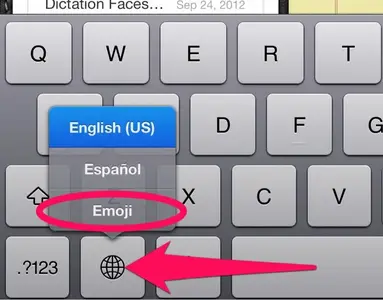
Last edited:
InHisName
iPF Noob
InHisName said:Drawback, I just discovered, the asterisk was moved off the main keyboard.
I just might have to dump the icons to have it back where I appreciated it.
Sent from my iPad using iPF, still lots room left in 64GB
No, no, I meant the at sign.
Sent from my iPad using iPF, still lots room left in 64GB
twerppoet
iPad Fan
Adding the Emoji keyboard does not affect the layout of the normal keyboard, other than making the spacebar a bit smaller.
Whether or not the @ sign appears on the first keyboard depends on what type of text field you are editing. If it's an email address (and the app or website recognizes it) the @ sign appears on the first key set. The period key also gets changed. You can hold it down for a choice of common email suffixes (.com .net etc.)
If not on the first set of keys (and it is not for normal text editing), it is usually found by tapping the 123 key. For quick access you cant hold down the 123 key and slide your finger to the @ sign. This works for any symbol or numbers on the second set of keys.
There are several layouts for the keyboard. They depend on the current use. Developers do not always enable these alternate layouts, but they can. Sometimes they make odd choices.
Whether or not the @ sign appears on the first keyboard depends on what type of text field you are editing. If it's an email address (and the app or website recognizes it) the @ sign appears on the first key set. The period key also gets changed. You can hold it down for a choice of common email suffixes (.com .net etc.)
If not on the first set of keys (and it is not for normal text editing), it is usually found by tapping the 123 key. For quick access you cant hold down the 123 key and slide your finger to the @ sign. This works for any symbol or numbers on the second set of keys.
There are several layouts for the keyboard. They depend on the current use. Developers do not always enable these alternate layouts, but they can. Sometimes they make odd choices.
twerppoet
iPad Fan
It has it's charms, and even does somethings better than a physical keyboard.
For instance, try tapping and holding various keys. Many of them hide alternate letters and symbols. When they appear, just slide your finger to the one you want. I find it handy when going to the Duolingo site in the iPad. Makes it easy to enter the occasional umlaut or accented vowel without having to switch languages on the keyboard. For the most part the alternates make sense.
For example: tap/hold and slide 'a' to get ã, Ã¥, ā, à , á, â, ä, or æ. Handy if you ever want to spell Cæsar the old way.
Edited to add example, because I was on the computer, but that part was easier to do on the iPad.
For instance, try tapping and holding various keys. Many of them hide alternate letters and symbols. When they appear, just slide your finger to the one you want. I find it handy when going to the Duolingo site in the iPad. Makes it easy to enter the occasional umlaut or accented vowel without having to switch languages on the keyboard. For the most part the alternates make sense.
For example: tap/hold and slide 'a' to get ã, Ã¥, ā, à , á, â, ä, or æ. Handy if you ever want to spell Cæsar the old way.
Edited to add example, because I was on the computer, but that part was easier to do on the iPad.
Last edited:
InHisName
iPF Noob
Testing 1 2 3. Âæå. Dañiele çćč. Źžż. Ł œoöøõō. Œoöøõō OOoooo, SOooo cool !
'Boy' "scout" single and double quotes, hiding in the ? And ! Keys
ÿūü
@§¢)(;:/•—–£¥€+*^‰#}{][=“”». This from the numbers and symbols keyboards
Now smileys, dde2ddde33dde01dde31dde2bdde1edde18dde0ddde00ddc0dddc34ddc30ddcc0cdf92cdf8ecdf09dddfdcdf07cdfeb↕⬇4⃣ddd23 ddd20ddd21ddd24↗
This is a microphone to type. TRY AGAIN. Okay now I will try again with the microphone it should be typing so goodbye.
Not so sure if I want to type by voice.
Sent from my iPad using iPF, still lots room left in 64GB
Blea ! The smileys looked good when typing..... Now yuckkk!
'Boy' "scout" single and double quotes, hiding in the ? And ! Keys
ÿūü
@§¢)(;:/•—–£¥€+*^‰#}{][=“”». This from the numbers and symbols keyboards
Now smileys, dde2ddde33dde01dde31dde2bdde1edde18dde0ddde00ddc0dddc34ddc30ddcc0cdf92cdf8ecdf09dddfdcdf07cdfeb↕⬇4⃣ddd23 ddd20ddd21ddd24↗
This is a microphone to type. TRY AGAIN. Okay now I will try again with the microphone it should be typing so goodbye.
Not so sure if I want to type by voice.
Sent from my iPad using iPF, still lots room left in 64GB
Blea ! The smileys looked good when typing..... Now yuckkk!
Last edited:
twerppoet
iPad Fan
iPF doesn't support standard emoji, just the ones that you can add via the websites editor. At least not the last time I looked.
Dictation takes practice, and a fairly standard accent for whatever language or region you are in. Here are some tips and commands for Dictation:
http://www.ipadforums.net/ipad-3-forum/81750-dictation-tips-tricks.html
You'll probably find these threads useful as well, though some of it's outdated:
http://www.ipadforums.net/ipad-general-discussions/21590-tips-tricks-those-us-who-dont-know.html
http://www.ipadforums.net/ipad-help...shortcuts-helpful-places-people-new-ipad.html
Dictation takes practice, and a fairly standard accent for whatever language or region you are in. Here are some tips and commands for Dictation:
http://www.ipadforums.net/ipad-3-forum/81750-dictation-tips-tricks.html
You'll probably find these threads useful as well, though some of it's outdated:
http://www.ipadforums.net/ipad-general-discussions/21590-tips-tricks-those-us-who-dont-know.html
http://www.ipadforums.net/ipad-help...shortcuts-helpful-places-people-new-ipad.html
Similar threads
- Replies
- 2
- Views
- 2K
- Replies
- 3
- Views
- 1K
- Replies
- 0
- Views
- 5K
