You are using an out of date browser. It may not display this or other websites correctly.
You should upgrade or use an alternative browser.
You should upgrade or use an alternative browser.
Kindle books
- Thread starter jkingrph
- Start date
giradman
iPad Fan
Hello and welcome to the forum!  The more important issue is do you have your iPad 3 'backed up' to a computer and/or to iCloud? If so, I'm assuming that you plan to use either source to 'restore' to the iPad Air which should pretty much create a clone on your new iDevice.
The more important issue is do you have your iPad 3 'backed up' to a computer and/or to iCloud? If so, I'm assuming that you plan to use either source to 'restore' to the iPad Air which should pretty much create a clone on your new iDevice.
Let us know this first - there is plenty in the forum on making this transition, so do some searching and/or ask some questions concerning your transition - good luck! Dave
Let us know this first - there is plenty in the forum on making this transition, so do some searching and/or ask some questions concerning your transition - good luck! Dave
When you install the Kindle app on your new device and login with your Amazon account, collections you set up in another Kindle app or a Kindle Fire/Paperwhite should sync to the app.I have been using an iPad 3 and just ordered an iPad Air. I have the Kindle app and quite a few Kindle books, many broken out into specific collection types on the older iPad. Is there anyway I can transfer these book and collections to the new iPad Air?
The books will be available in the "Cloud" tab:
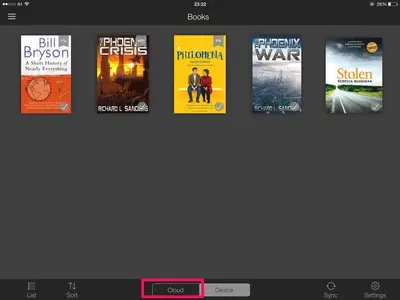
To get a book to your new iPad, tap a book there and it will start downloading. You'll find it in the "Device" tab afterwards.
When you install the Kindle app on your new device and login with your Amazon account, collections you set up in another Kindle app or a Kindle Fire/Paperwhite should sync to the app.
This is what I am hoping will happen.
zstairlessone
iPF Novice
This is what I am hoping will happen.
You will have two buttons at the bottom of the page - Cloud and Device. Click the cloud and all of your books will be there
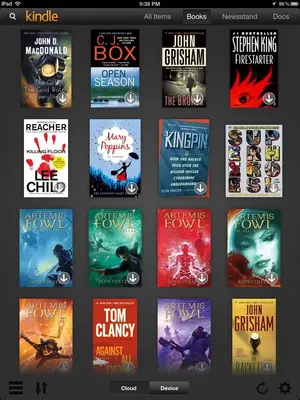
Like this. You will have to scroll if you have a lot.
Select which books you want physically on your device and they will download to the iPad/iPhone and they will show up in the Device
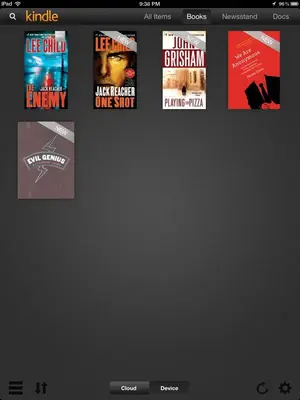
Like this. This way you get all of your books but don't need to take up all of your storage keeping them on the device.
They will sync bookmarks and where you have read up to between devices also
Similar threads
- Replies
- 29
- Views
- 11K
