You are using an out of date browser. It may not display this or other websites correctly.
You should upgrade or use an alternative browser.
You should upgrade or use an alternative browser.
Listening to music whilst reading a book on ibooks...
- Thread starter belssmith
- Start date
twerppoet
iPad Fan
Just go to the Music app and start your music playing. Close it with the Home button and go to your other app.
If the music stops (as it has been lately with iBooks for some unknown reason), either double tap the Home button or swipe up with two four fingers (iOS 5 only), to get the multitask bar. Swipe the bar to the right to get the controls, and restart the music. Tap anywhere on the upper screen to go back the active app.
You can use this to change volume, skip tracks, and other basic music controls without leaving the iBook apps. You can even use it to start music without first going to the music app. Whatever audio app you used last is usually being controlled in the multitask bar, and will usually start where it left off last time. Restarts or resets will default it back to the Music app, I'm pretty sure.
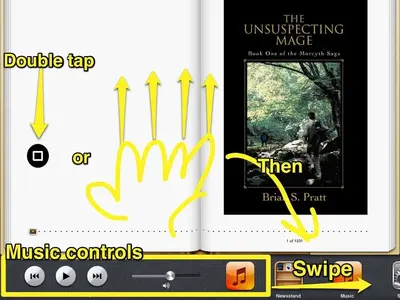
As Minion has said, this only works if the app you are using does not have it's own audio out.
If the music stops (as it has been lately with iBooks for some unknown reason), either double tap the Home button or swipe up with two four fingers (iOS 5 only), to get the multitask bar. Swipe the bar to the right to get the controls, and restart the music. Tap anywhere on the upper screen to go back the active app.
You can use this to change volume, skip tracks, and other basic music controls without leaving the iBook apps. You can even use it to start music without first going to the music app. Whatever audio app you used last is usually being controlled in the multitask bar, and will usually start where it left off last time. Restarts or resets will default it back to the Music app, I'm pretty sure.
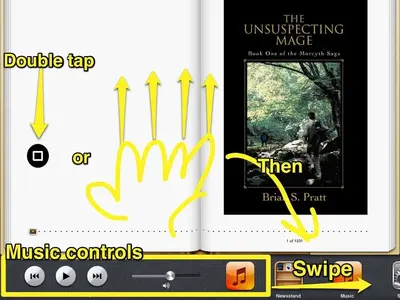
As Minion has said, this only works if the app you are using does not have it's own audio out.
Last edited:
Similar threads
- Replies
- 2
- Views
- 6K
