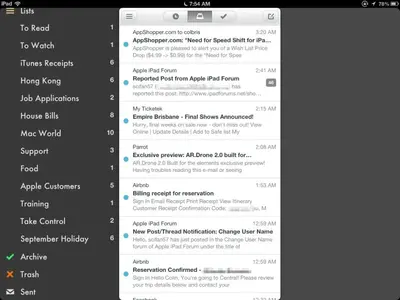[FONT=&]

AppleInsider reports today that the popular Gmail-based iOS email app, Mailbox, has now been updated by developer Orchestra, who have just released an iPad-specific version. Orchestra announced the news on their official blog, saying , “You asked, we listened. Mailbox is now available for iPad, so you can swipe your way to inbox zero on all your iOS devices.” Unfortunately for owners of older iPads, the app requires iOS 6 to run, however. Mailbox is popular because it makes your Gmail inbox a lot more user-friendly. According to the app’s iTunes blurb, features include being able to scan a whole conversation at once by organising it chat-style, and the ability to “snooze” your emails to read later with just one tap, meaning that they will automatically reappear in your inbox again once you’ve dealt with your current priority. Unfortunately the app is only compatible with Gmail at present, but Orchestra says that it is working on other versions. [/FONT]
[FONT=&]Click here to download the free app: https://itunes.apple.com/us/app/mailbox/id576502633?mt=8[/FONT]
[FONT=&]Source:[/FONT] Mailbox for iOS gains native iPad compatibility
Mailbox - Put Email In Its Place
AppleInsider reports today that the popular Gmail-based iOS email app, Mailbox, has now been updated by developer Orchestra, who have just released an iPad-specific version. Orchestra announced the news on their official blog, saying , “You asked, we listened. Mailbox is now available for iPad, so you can swipe your way to inbox zero on all your iOS devices.” Unfortunately for owners of older iPads, the app requires iOS 6 to run, however. Mailbox is popular because it makes your Gmail inbox a lot more user-friendly. According to the app’s iTunes blurb, features include being able to scan a whole conversation at once by organising it chat-style, and the ability to “snooze” your emails to read later with just one tap, meaning that they will automatically reappear in your inbox again once you’ve dealt with your current priority. Unfortunately the app is only compatible with Gmail at present, but Orchestra says that it is working on other versions. [/FONT]
[FONT=&]Click here to download the free app: https://itunes.apple.com/us/app/mailbox/id576502633?mt=8[/FONT]
[FONT=&]Source:[/FONT] Mailbox for iOS gains native iPad compatibility
Mailbox - Put Email In Its Place
Last edited: