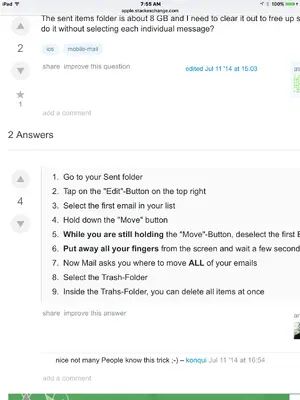My mail app was taking up a lot of space and I realized that while I periodically deleted everything in the "trash"and "junk" folders, I had not been doing the same in "sent". The idea of marking a seven year accumulation for deletion was pretty daunting. I found this instruction for mass delete. It worked! Perhaps useful info for others. It did take about 30 minutes for everything to move to trash where I could "delete all" but that was probably due to the thousands of emails. (LOL)
".Go to your Sent folder
.Tap on the "Edit"-Button on the top right
.Select the first email in your list
.Hold down the "Move" button
.While you are still holding the "Move"- Button, deselect the first E-Mail
.Pull away all your fingers from the screen and wait a few seconds
.Now Mail asks you where to move ALL of your emails
.Select the Trash-Folder
.Inside the Trash-Folder, you can delete all items at once"
".Go to your Sent folder
.Tap on the "Edit"-Button on the top right
.Select the first email in your list
.Hold down the "Move" button
.While you are still holding the "Move"- Button, deselect the first E-Mail
.Pull away all your fingers from the screen and wait a few seconds
.Now Mail asks you where to move ALL of your emails
.Select the Trash-Folder
.Inside the Trash-Folder, you can delete all items at once"