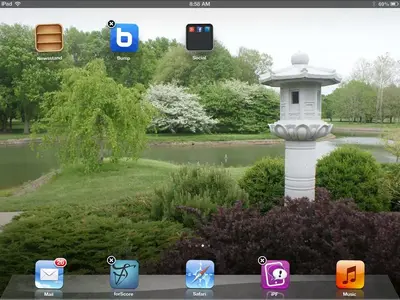Internomad
iPF Noob
I've done a search but cannot find the answer. How do I move an app from the last page of apps, to the first page?
Youssefk said:Thank you J. A. your answer was helpful to me!
Youssefk said:I just got my iPad today, so I still have some difficulties using itFree Bird!
Tap the app until it shakes (as if to delete it), drag the app left to the side of the screen. If you get left enough, the page will change to the former page. That can be done as long/often as you like.
Hope, this will help you.
Internomad said:That's really odd because it didn't work for me. What did work though, was Tapping the app till it shook, dragging it to the bottom of the page, releasing it then swiping the pages until I was at the page I wanted the app on.
Elizellen said:The "drag it to the next screen" doesn't seem to work for me either (elderly fingers maybe?) so I always leave a free space in my "dock" bar for moments like these.