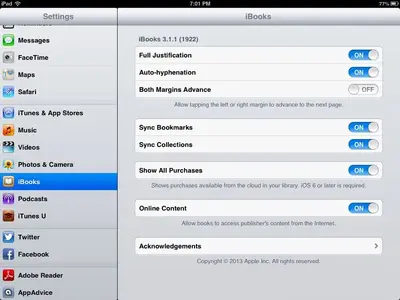MemphisMark
iPF Noob
Hello!
I am having an interesting problem. I have multiple books in my iBooks app, and most of them have multiple copies in my library.
Common sense by Thomas Paine has one iCloud marked extra copy (there are two total, the book itself and one marked as in the iCloud. Morals and Dogma by Albert Pike has the original one, the seven extra copies, all marked with the iCloud icon.
I have just deleted the extra copies multiple times, but whenever I reopen iBooks, there they are again! :-(
Should I just clear the library entirely and redownload everything?
I am having an interesting problem. I have multiple books in my iBooks app, and most of them have multiple copies in my library.
Common sense by Thomas Paine has one iCloud marked extra copy (there are two total, the book itself and one marked as in the iCloud. Morals and Dogma by Albert Pike has the original one, the seven extra copies, all marked with the iCloud icon.
I have just deleted the extra copies multiple times, but whenever I reopen iBooks, there they are again! :-(
Should I just clear the library entirely and redownload everything?