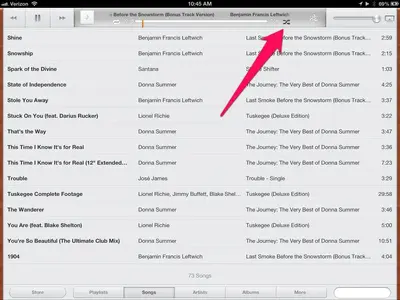This can't be this difficult...
I like to listen to music using the default iPad Music app and normally listen in random play mode. That is random across all songs, artists, or albums loaded on my iPad. But occassionally I like to listen to single album, and then select a specific album to play. Fine so far. But after the single album play mode, getting back to random play across all my music is just a nightmare. What happens it just keeps playing in song order the current album selected.
I have gotten it to work again eventually, but by that time I don't recall the steps because it was trial and error, hit or miss, etc. Can anybody specifically describe how to get back to my random play mode across all songs?
Thanks.
I like to listen to music using the default iPad Music app and normally listen in random play mode. That is random across all songs, artists, or albums loaded on my iPad. But occassionally I like to listen to single album, and then select a specific album to play. Fine so far. But after the single album play mode, getting back to random play across all my music is just a nightmare. What happens it just keeps playing in song order the current album selected.
I have gotten it to work again eventually, but by that time I don't recall the steps because it was trial and error, hit or miss, etc. Can anybody specifically describe how to get back to my random play mode across all songs?
Thanks.