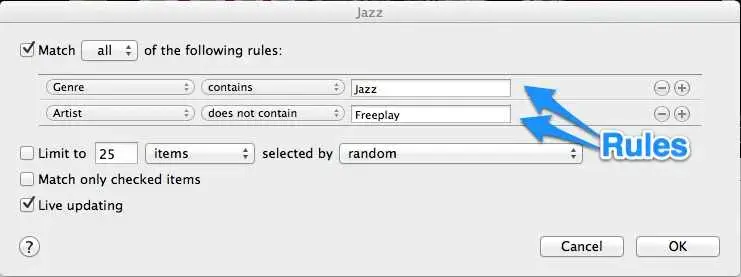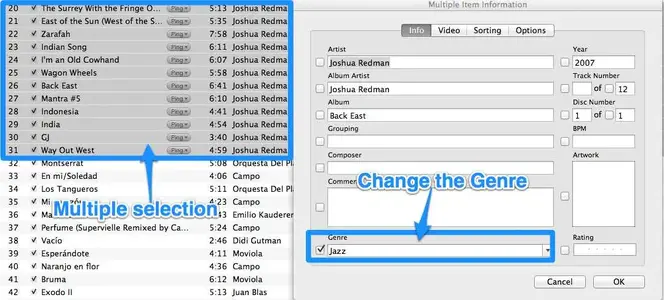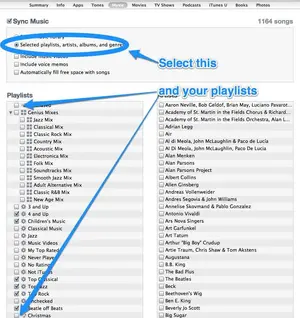NorthJersey
iPF Noob
G'day all!
I have two large music folders for classic rock and classic pop; the former with about 750 songs, the latter with over 2000. The tracks are tagged by year and artist name, etc. The problem is when I look at the "Album" view on the iPad I do not see one "Classic Rock" album, as I'd intended. Instead I see about hundreds of "Classic Rock" albums, each with the name of the contributing artist below it. This makes finding traditional albums far more difficult. I know I could just rename all the "Artist" tags to "Various", but that would make it impossible to sort on artists, obviously.
How can I consolidate all this into two albums on my iPad's display (Classic Rock, and Classic Pop)? I use MP3Tag to bulk re-tag files but I'm not sure what to re-tag in this case.
Also, if I do a massive re-tag job on the source directory how can I update that info on iTunes?
I have two large music folders for classic rock and classic pop; the former with about 750 songs, the latter with over 2000. The tracks are tagged by year and artist name, etc. The problem is when I look at the "Album" view on the iPad I do not see one "Classic Rock" album, as I'd intended. Instead I see about hundreds of "Classic Rock" albums, each with the name of the contributing artist below it. This makes finding traditional albums far more difficult. I know I could just rename all the "Artist" tags to "Various", but that would make it impossible to sort on artists, obviously.
How can I consolidate all this into two albums on my iPad's display (Classic Rock, and Classic Pop)? I use MP3Tag to bulk re-tag files but I'm not sure what to re-tag in this case.
Also, if I do a massive re-tag job on the source directory how can I update that info on iTunes?