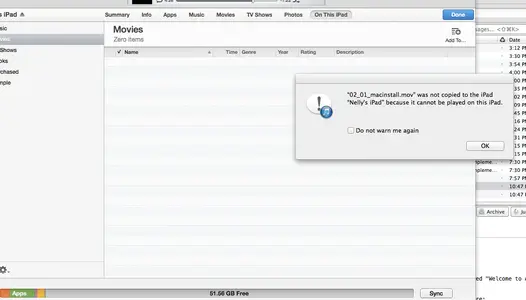Hey Guys. I am trying to transfer .mov video files or even MP3 files using iTunes 11.05.
Every time I try it gives me an error message saying it was not copied because it can't be played on the iPad?
Any suggestions on why this is happening? Any help would be really appreciated!
Attached is a screenshot.
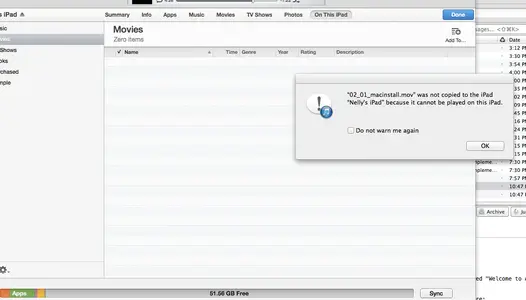
Every time I try it gives me an error message saying it was not copied because it can't be played on the iPad?
Any suggestions on why this is happening? Any help would be really appreciated!
Attached is a screenshot.