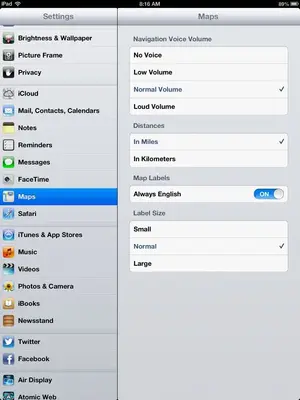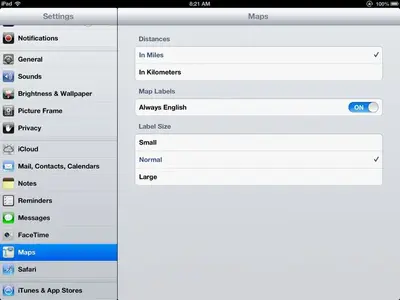You are using an out of date browser. It may not display this or other websites correctly.
You should upgrade or use an alternative browser.
You should upgrade or use an alternative browser.
New maps help
- Thread starter Kevin43
- Start date
Purplehaste
iPF Noob
Kevin43 said:Hi
I Upgrade to iOS 6 now I can not get Turn by turn Navigation Voice to work. Can anyone Please tell me how to get the Voice to work? Thank you
Go to settings>map>set your navigation volume to normal volume
TIPS: please make you that your device is unmute or turn the volume up
iPad 3
Purplehaste
iPF Noob
Kevin43 said:Hi
I Upgrade to iOS 6 now I can not get Turn by turn Navigation Voice to work. Can anyone Please tell me how to get the Voice to work? Thank you
Try this step
settings>map> navigation voice volume set it to normal volmume
Tips: check you ipad volume or maybe your ipad is on mute unmute it
iPad 3
danielgfreeman
iPF Noob
Kevin43 said:Hi Purplehaste
I went in in Settings Clicked on the map Icon I do not see the Navigation in there.
Top selection field on my iPad
Attachments
Purplehaste
iPF Noob
Kevin43 said:Hi
This is what I have for map Settings.
Thank you
What ipad do you have ??? i guest it an ipad 2
iPad 3
danielgfreeman
iPF Noob
Kevin43 said:Hi
I have the new iPad
Same here
danielgfreeman
iPF Noob
Kevin43 said:Hi
This is what I have for map Settings.
Thank you
Still no luck with voice guidance?
danielgfreeman
iPF Noob
Kevin43 said:Hi Danielgfreeman
I can not find the voice guidance
Is your New iPad WiFi only? If so that's most likely the culprit. Mine is wifi + cell, although I have cellular data turned off
danielgfreeman
iPF Noob
Kevin43 said:Yes it's Wi-Fi only
Well there's your answer then.
Voice navigation is for iPad 2 and New iPad with cellular data capabilities.
Most reactions
-
 436
436 -
 342
342 -
 207
207 -
 193
193 -
 131
131 -
 110
110 -
 72
72 -
 20
20 -
 11
11 -
 7
7 -
 6
6 -
 4
4 -
 2
2 -
K
1
Similar threads
- Replies
- 1
- Views
- 12K
- Replies
- 1
- Views
- 4K