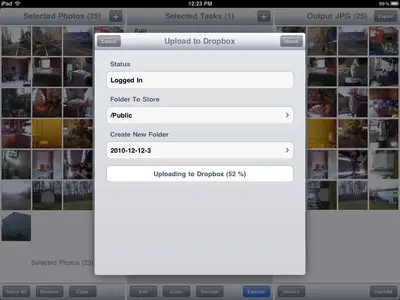So, I use iPhone and iPad to do my work each day. I take a lot of pictures and use a proprietary that sends my reports into the office so they can take data I have gathered in the field and produce a report.
A large portion of my data is pictures. The problem is that the proprietary app does not shrink or compress the images which I take with my iPhone 4. The result is that the report is too big to send.
I'd like to be able to resize the images without going back to my desktop so that I can complete the reports from the field and not bring my MacBook Pro out with me at all (it's almost as long in the tooth as me... I'd also like to stay home, but I'm sure there's no app for that - yet).
Searching around, I have been unable to find even one app that will enable to me resize images. Even Photoshop Express, which I thought would be the answer for sure... no deal though.
Ideally, this would be a batch operation, so I could select a bunch of images that I have taken (usually around 30-40 per report) and resize all of them at once into a specific location either on the device or to a "cloud" type app like Dropbox.
Of course, Dropbox, along with the multiple file selection and folder manipulation functionality that still doesn't exist, should include the ability to upload compressed images. But it doesn't.
I use Pixelpipe from my iPhone to upload and that app does have a low quality upload option, but it's not quite low enough (the images are still around 1MB after uploading the "low" quality version) and, they all go into one folder on Dropbox... but I need to be able to move them into different folders so the staff at the office can easily find the pictures for each report.
OK, so much for my intro. Not much to say about me. I can be found on my blog and elsewhere online. I'm not looking for a date or anything!
A large portion of my data is pictures. The problem is that the proprietary app does not shrink or compress the images which I take with my iPhone 4. The result is that the report is too big to send.
I'd like to be able to resize the images without going back to my desktop so that I can complete the reports from the field and not bring my MacBook Pro out with me at all (it's almost as long in the tooth as me... I'd also like to stay home, but I'm sure there's no app for that - yet).
Searching around, I have been unable to find even one app that will enable to me resize images. Even Photoshop Express, which I thought would be the answer for sure... no deal though.
Ideally, this would be a batch operation, so I could select a bunch of images that I have taken (usually around 30-40 per report) and resize all of them at once into a specific location either on the device or to a "cloud" type app like Dropbox.
Of course, Dropbox, along with the multiple file selection and folder manipulation functionality that still doesn't exist, should include the ability to upload compressed images. But it doesn't.
I use Pixelpipe from my iPhone to upload and that app does have a low quality upload option, but it's not quite low enough (the images are still around 1MB after uploading the "low" quality version) and, they all go into one folder on Dropbox... but I need to be able to move them into different folders so the staff at the office can easily find the pictures for each report.
OK, so much for my intro. Not much to say about me. I can be found on my blog and elsewhere online. I'm not looking for a date or anything!