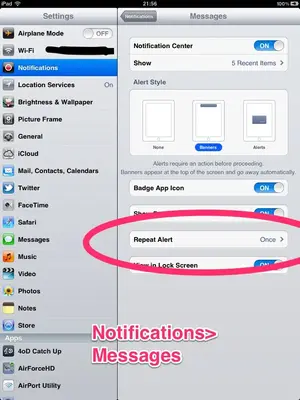Greygoose_ipad
iPF Noob
Trying to send text through the messaging app. Everything works fine but I cant find the setting to give me an audible alert when a new IM comes in.
anyone know the settings that I'm missing?
Thank
Greygoose
anyone know the settings that I'm missing?
Thank
Greygoose