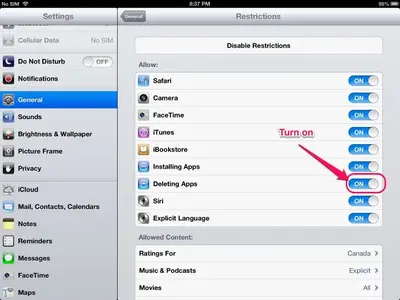benoitguerin2
iPF Noob
Going through Settings or just by holding on an app for a few seconds does not offer any deletion option. Any clue? Thanks
benoitguerin2 said:Going through Settings or just by holding on an app for a few seconds does not offer any deletion option. Any clue? Thanks