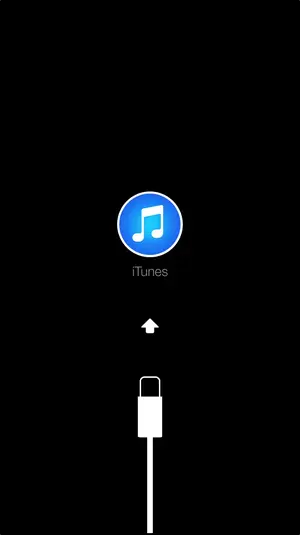Jailbird7936
iPF Noob
My daughter decided to update her iPad mini by doing so through the general settings tab when it informed her an update was available. She has been told not to do updates, downloads or anything without me knowing about it first. She didn't listen...go figure. The screen advises me to connect to iTunes:
When I plug it in and pull up iTunes, I get this:
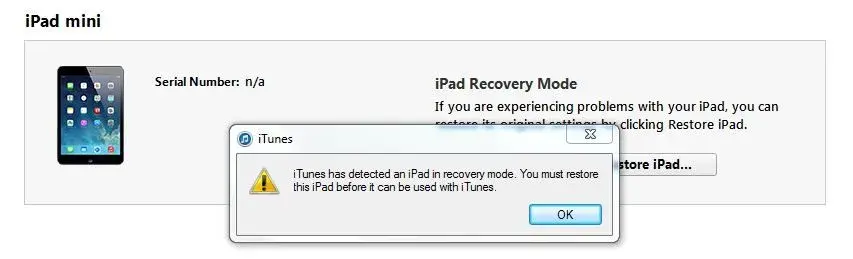
I can't seem to get passed either one. Any help would be greatly appreciated.
When I plug it in and pull up iTunes, I get this:
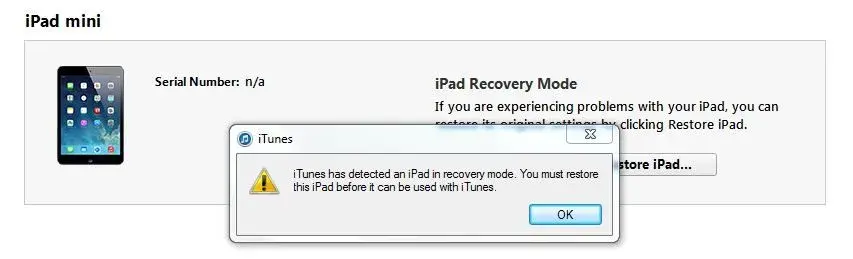
I can't seem to get passed either one. Any help would be greatly appreciated.