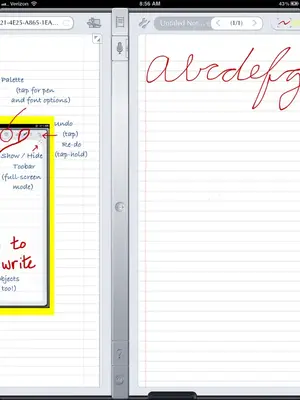Ok I don't get theses "handwriting" apps. They do not work, I have tried Upad, Penultimate, Phatpad, Noteability and none of them work very well. I am trying to replace my pen and paper with something on the IPad but it's just not the same. I try the palm rest and the multitask thing comes up,I try to write something and the Ipad doesn't read it. When I do get something down, it looks like kindergardeners learning to write for the first time. Is there something I am doing wrong or is the apps just not that good for handwriting? I don't get it. Thanks.
Dan
Dan