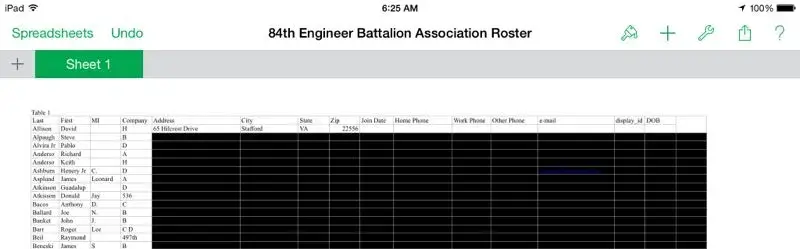You are using an out of date browser. It may not display this or other websites correctly.
You should upgrade or use an alternative browser.
You should upgrade or use an alternative browser.
Numbers
- Thread starter Pauley
- Start date
twerppoet
iPad Fan
Select the table by tapping anywhere on it.
Once the table is selected you should see segmented bars above and to the left of the table.
Tap the segment above the column you want to sort by.
A pop-up menu will appear. One of the options should be Sort. Tap it and you'll get an Ascending/Descending option. Headers and footers are automatically excluded from the sort.

http://www.apple.com/support/ios/apps/
Once the table is selected you should see segmented bars above and to the left of the table.
Tap the segment above the column you want to sort by.
A pop-up menu will appear. One of the options should be Sort. Tap it and you'll get an Ascending/Descending option. Headers and footers are automatically excluded from the sort.

http://www.apple.com/support/ios/apps/
Select the table by tapping anywhere on it. Once the table is selected you should see segmented bars above and to the left of the table. Tap the segment above the column you want to sort by. A pop-up menu will appear. One of the options should be Sort. Tap it and you'll get an Ascending/Descending option. Headers and footers are automatically excluded from the sort. <img src="http://www.ipadforums.net/attachment.php?attachmentid=55065"/> http://www.apple.com/support/ios/apps/
That is what I am doing, but there is no sort option. It has everything shown in the photo except the sort....
twerppoet
iPad Fan
That's odd. I can't think of any way to intentionally turn off sort.
What kind of data is in the column?
Are there any merged cells in the column?
Do you have only one column selected?
Is all the data in the column the same type? Including the first and last if they are not set up as a header and footer?
Can your provide a screen shot of the table so I can see if I can spot any problems?
{Skitch is a handy app for censoring any sensitive data}
What kind of data is in the column?
Are there any merged cells in the column?
Do you have only one column selected?
Is all the data in the column the same type? Including the first and last if they are not set up as a header and footer?
Can your provide a screen shot of the table so I can see if I can spot any problems?
{Skitch is a handy app for censoring any sensitive data}
The type of data in the column is a Last Name. No cells are merged. Only one column is selected. All data in the column is the same (Last Name) . This is only a partial listing of the entire database. There are more than 300 names in it....That's odd. I can't think of any way to intentionally turn off sort. What kind of data is in the column? Are there any merged cells in the column? Do you have only one column selected? Is all the data in the column the same type? Including the first and last if they are not set up as a header and footer? Can your provide a screen shot of the table so I can see if I can spot any problems? {Skitch is a handy app for censoring any sensitive data}
Attachments
twerppoet
iPad Fan
There appear to be some merged cells at the far right.
When sorting the entire table is re-arainged based on the chosen column. The merged column cells to the right would not be able to follow their corresponding cells in the sort column. Yes, they are empty, but I don't think the spreadsheet takes that into account.
Anyway, that's my guess. Un-merge those cells, and any other column merged cells in the spreadsheet. Merged row cells should be ok.
Anyway, that's my guess on the matter. It bears out in testing, as I merged some column cells in a spreadsheet that wold sort, and the sort option went away.
If I'd thought it through more I'd have originally said look for merged cells in any column, not just the sort column. Sorry.
When sorting the entire table is re-arainged based on the chosen column. The merged column cells to the right would not be able to follow their corresponding cells in the sort column. Yes, they are empty, but I don't think the spreadsheet takes that into account.
Anyway, that's my guess. Un-merge those cells, and any other column merged cells in the spreadsheet. Merged row cells should be ok.
Anyway, that's my guess on the matter. It bears out in testing, as I merged some column cells in a spreadsheet that wold sort, and the sort option went away.
If I'd thought it through more I'd have originally said look for merged cells in any column, not just the sort column. Sorry.
There appear to be some merged cells at the far right. When sorting the entire table is re-arainged based on the chosen column. The merged column cells to the right would not be able to follow their corresponding cells in the sort column. Yes, they are empty, but I don't think the spreadsheet takes that into account. Anyway, that's my guess. Un-merge those cells, and any other column merged cells in the spreadsheet. Merged row cells should be ok. Anyway, that's my guess on the matter. It bears out in testing, as I merged some column cells in a spreadsheet that wold sort, and the sort option went away. If I'd thought it through more I'd have originally said look for merged cells in any column, not just the sort column. Sorry.
That did the trick. I deleted the last (empty) column and all went perfect. Thank you so much for your help.
No problem. Glad to help.
You have also helped me in the past. You are the supreme guru!
Similar threads
- Replies
- 0
- Views
- 2K
Latest posts
-
-
-
-
-
-
-
-
How to “flatten” (include PDF comments) in an e-mailed form
- Latest: larrycruzen
-