Recently, my iPad 2 has been asking for my Apple ID password very frequently. Normally, this happens when I purchase a new app. In the last month, I've been getting this 'pop-up' request whether I'm using the Internet or just playing solitaire. This is very frustrating. Anyone have or experienced this issue??
You are using an out of date browser. It may not display this or other websites correctly.
You should upgrade or use an alternative browser.
You should upgrade or use an alternative browser.
Numerous Apple ID requests
- Thread starter JCMJ
- Start date
TheRambler
iPF Novice
that's one I've never come across, I can only recommend reading Apples FAQ's and failing that contacting Apple and seeing if they have a solution, I can only recommend not filling it in until you get to the bottom of this one!
sorry I can't be of more help!
sorry I can't be of more help!
daisymaedew
iPF Noob
JCMJ said:Recently, my iPad 2 has been asking for my Apple ID password very frequently. Normally, this happens when I purchase a new app. In the last month, I've been getting this 'pop-up' request whether I'm using the Internet or just playing solitaire. This is very frustrating. Anyone have or experienced this issue??
I have had the same thing happen on mine., plus as I just posted my ipad has started Acting crazy. jumping to to diff. apps then going to the internet, wont let me type but types in letters on its on. I've just been shutting it down Very frustrating!
TheRambler
iPF Novice
I have had the same thing happen on mine., plus as I just posted my ipad has started Acting crazy. jumping to to diff. apps then going to the internet, wont let me type but types in letters on its on. I've just been shutting it down Very frustrating!
one thing to check here is that your memory isn't working overtime with too many apps open, press your home button twice quickly, then that will open a screen at the bottom of your iPad showing open apps, press one and hold until it wiggles, then click x on all the open apps, once all apps closed press the home button once amd then reboot once you've done to clear the whole memory.
I hope this helps, let us know what the outcome is
daisymaedew
iPF Noob
daisymaedew said:I have had the same thing happen on mine., plus as I just posted my ipad has started Acting crazy. jumping to to diff. apps then going to the internet, wont let me type but types in letters on its on. I've just been shutting it down Very frustrating!
have done that too several times
Go to Settings>General>Restrictions.Here is the restrictions screen.
If you have the setting at immediately,it will ask for your password every time you make a purchase.You could select the 15 minute option.That would mean that you would only be asked for a password if more than 15 minutes has passed since your last purchase.
I haven't noticed the iPad asking for my apple I'd except when making a purchase or authorizing a download.
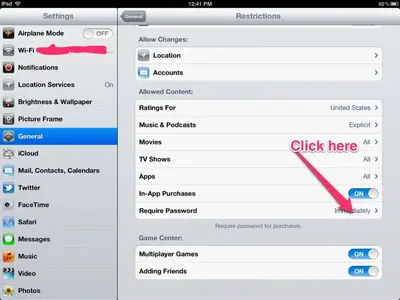
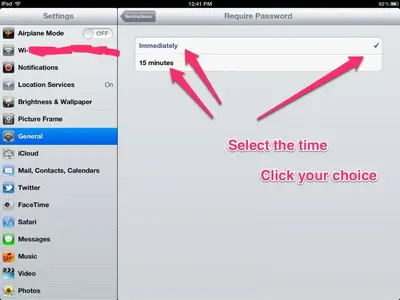
If you have the setting at immediately,it will ask for your password every time you make a purchase.You could select the 15 minute option.That would mean that you would only be asked for a password if more than 15 minutes has passed since your last purchase.
I haven't noticed the iPad asking for my apple I'd except when making a purchase or authorizing a download.
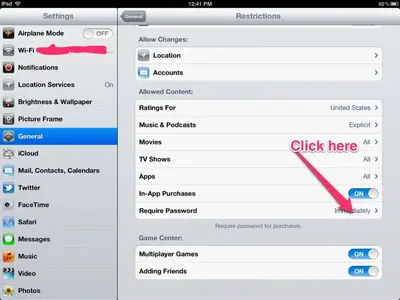
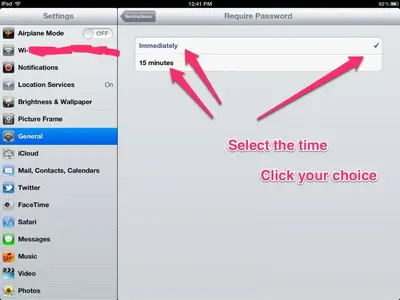
Last edited:
twerppoet
iPad Fan
The iPad can do several things in the background when on a wi-fi connection, like sync your Photo Stream. If it's having authentication issues it will probably popup with a password request. This is often a temporary server issue.
If it is consistently bad over several days:
My recommendation is to go into Settings > iCloud and sign out. Wait a bit, then sign back in.
When asked if you want to delete your contacts, events, etc on the iPad say yes; otherwise you may get duplicates when you log back in and it syncs. It's not a bad idea to visit icloud.com on a computer first to make sure everything in iCloud looks good before doing this.
You may have to turn back on Use iCloud in your iWorks app's settings afterwards.
If it is consistently bad over several days:
My recommendation is to go into Settings > iCloud and sign out. Wait a bit, then sign back in.
When asked if you want to delete your contacts, events, etc on the iPad say yes; otherwise you may get duplicates when you log back in and it syncs. It's not a bad idea to visit icloud.com on a computer first to make sure everything in iCloud looks good before doing this.
You may have to turn back on Use iCloud in your iWorks app's settings afterwards.
Recently, my iPad 2 has been asking for my Apple ID password very frequently. Normally, this happens when I purchase a new app. In the last month, I've been getting this 'pop-up' request whether I'm using the Internet or just playing solitaire. This is very frustrating. Anyone have or experienced this issue??
This happened to me and I just did the reset-restart drill. Solved the prob.
iPhone, iPad, iPod touch: Turning off and on (restarting) and resetting
twerppoet
iPad Fan
This happened to me and I just did the reset-restart drill. Solved the prob.
How, after all this time, did I forget to suggest that first.
Thanks.
Most reactions
-
 441
441 -
 342
342 -
 208
208 -
 196
196 -
 133
133 -
 110
110 -
 66
66 -
 20
20 -
 11
11 -
 7
7 -
 6
6 -
 4
4 -
 2
2 -
K
1
Similar threads
- Replies
- 9
- Views
- 13K
