You are using an out of date browser. It may not display this or other websites correctly.
You should upgrade or use an alternative browser.
You should upgrade or use an alternative browser.
Odd icon has appeared on my iPad screen
- Thread starter MoneyGuy
- Start date
I'm seeing an icon in the top right of my iPad screen beside the power status. It's a tiny lock with an arrow around it. What is this and how do I get rid of it? I don't know how it got there.
It means that your screen orientation is locked.
To change it, double press the Home button, slide to the right to reveal this:
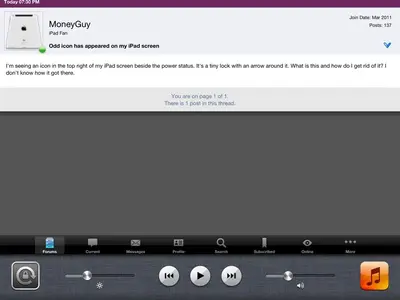
Tap the arrow with the lock at the left.
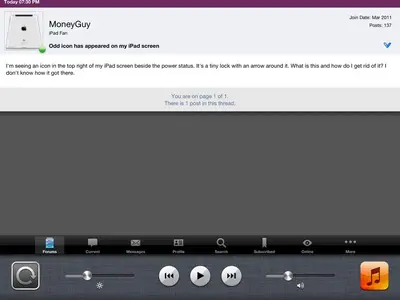
Last edited:
