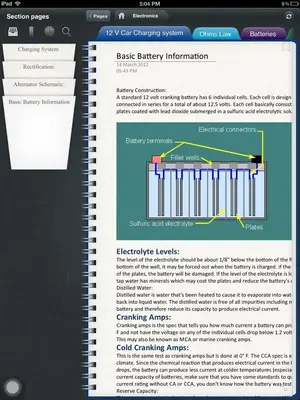china_cat84
iPF Noob
Ok, so I have been WAITING for OneNote to come out for the iPad since I first ordered my iPad and learned that OneNote was only available for iPhone and iPod Touch. I take my notes for class using OneNote and it would be so much EASIER if there was a OneNote for iPad - and seriously, who wants to take notes on iPhone or iPod, unless it's the only thing available? And I know that some people on here have wanted to see OneNote for iPad as well.
So, I'm dinking around on the app store, and of course, OneNote is listed under iPhone apps - but when I clicked on it and read underneath "Requirements" it says: "Compatible with iPhone, iPod Touch, and iPad. Requires iOS 4.2 or later."
Am I reading this right? Yeah, it's probably (definitely) an iPhone/iPod app that works on the iPad - but it's free (for a limited time) and if it fulfills my needs and does what I need it to do (taking basic handwritten & typed notes in class) then what more could I ask for?
I did download it, but since I don't have my iPad (yet ) I can't really test it out. If anyone wants to take a look, could you post your findings, please? It's free right now, so it's not like you're out anything!
) I can't really test it out. If anyone wants to take a look, could you post your findings, please? It's free right now, so it's not like you're out anything!
So, I'm dinking around on the app store, and of course, OneNote is listed under iPhone apps - but when I clicked on it and read underneath "Requirements" it says: "Compatible with iPhone, iPod Touch, and iPad. Requires iOS 4.2 or later."
Am I reading this right? Yeah, it's probably (definitely) an iPhone/iPod app that works on the iPad - but it's free (for a limited time) and if it fulfills my needs and does what I need it to do (taking basic handwritten & typed notes in class) then what more could I ask for?
I did download it, but since I don't have my iPad (yet