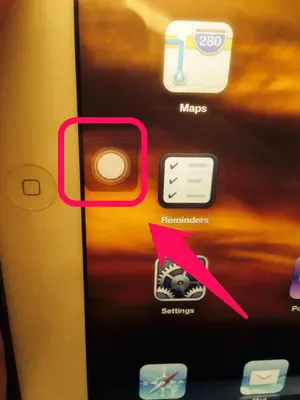mashitahrahim
iPF Noob
Hi. I just want to know does the Onscreen Button is available for iPad Mini? I found that it is inconvenient to use the Home button too frequent as it might cause damaging to the button. So, i think Onscreen button is very useful and important.