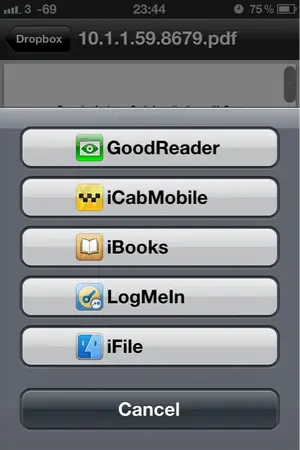bookworm6767
iPF Noob
I'm not getting certain apps as options under "Open In". I've read that it only shows 10 apps in the "open in' feature, but I only get 5. I also read that if I uninstall some apps that appear in 'open in' that others will show up, but this hasn't worked for me either. Does anyone know what I can do to get the apps I want to appear to appear in 'open in'??