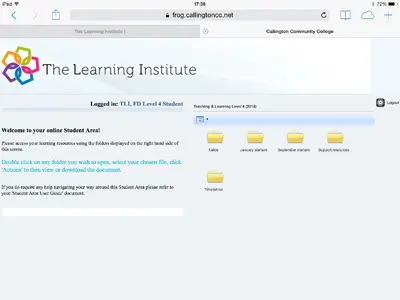George29575
iPF Noob
Good evening all, I am new to the forum and the iPad.
My problem, which I have contacted apple about but they couldn't help, is I have logged in to my university website to access course content, timetables etc and folder icons are listed to access these, I have tried single tap and double tap and neither opens the link/info. What a I doing wrong? So frustrated as bought iPad for the purpose of study and I cannot open simple links! Any advice would be greatly appreciated.
My problem, which I have contacted apple about but they couldn't help, is I have logged in to my university website to access course content, timetables etc and folder icons are listed to access these, I have tried single tap and double tap and neither opens the link/info. What a I doing wrong? So frustrated as bought iPad for the purpose of study and I cannot open simple links! Any advice would be greatly appreciated.